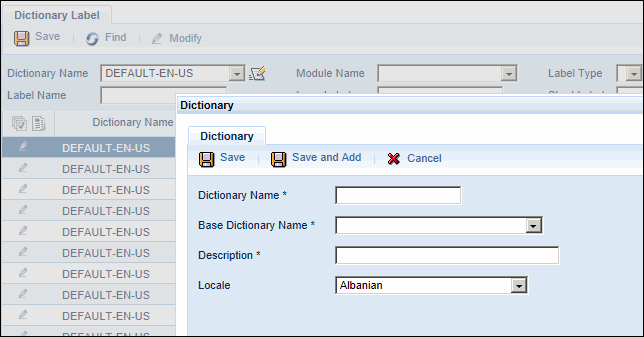When you click the ![]() button next to a field, a pop-up menu displays with options to Add, Lookup, or Maintain the field values In the illustration below, the quick link is used to add, lookup, or maintain Dictionary Names from the Dictionary Label form.
button next to a field, a pop-up menu displays with options to Add, Lookup, or Maintain the field values In the illustration below, the quick link is used to add, lookup, or maintain Dictionary Names from the Dictionary Label form.
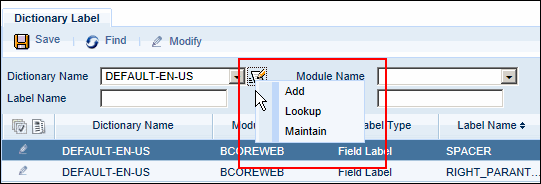
Click Add to open a pop-up form for adding a new record.
Click Lookup to open a pop-up form with Filter fields to search for a specific record.
Click Maintain to open a pop-up form with options to Add, Modify, Copy, and Delete the field’s values.
The max_quicklink_records setting in the Form Settings form controls the maximum number of records that can display in a quick link form.
You can reposition the quick link form to view the original form in the background.