If you are looking at a specific form, click
the ![]() Help button
and select Help, you are taken
straight to the Help section about that specific form. Once you are in
the Help file, you can go directly to another Help topic by using the
Contents, Index, or Search functions.
Help button
and select Help, you are taken
straight to the Help section about that specific form. Once you are in
the Help file, you can go directly to another Help topic by using the
Contents, Index, or Search functions.

Note: If you disable the Send Feedback form in your Security Role, the drop-down menu will not appear when you click the Help button. Instead, clicking the Help button will display the help file.
You can search for Help topics using the Contents, Index, and Search functions in the Help menu.
Contents
When you click the Contents button, the Table of Contents will display. Click any folder to expand the selection.
Index
When you click the Index button, an index of common terms will display. Click a specific term to view the applicable Help topic.
Search
To search for a topic or term, click the Search button in the tool bar. Type a search term in the text box and click the magnifying glass to the right of the box, or press Enter. Any topics that contain the word you typed will display. To search for a phrase, enter it in quotes (e.g., "charge code").
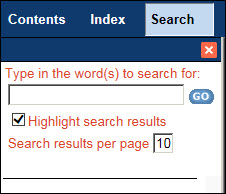
To search more effectively:
Alter your search to reflect more common terms.
Limit the number of words in your query.
Make sure your search terms are spelled correctly.