
To remove shared access for specific B&P users, complete the following:
In Reports & Actions, click C.P.M.4 Delete Project Level Reporting for Users to open it.
Use this action to take away access rights to projects.
Deleting users will not take effect until the following day—after your data has been updated.

Click Delete next to each user you would like to remove from having access to your projects.
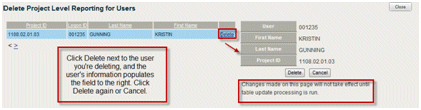
When you click delete, B&P lets you know the action was successful.
![]()
You must delete users one at a time.
Click Cancel to cancel the delete action.
Click Close to close the window.