Using the calculator
- Click
 in the
field where you want to enter an amount. A
calculator appears.
in the
field where you want to enter an amount. A
calculator appears.
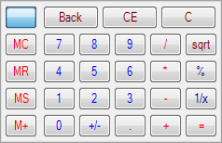
- Click the buttons on the calculator to calculate the amount. As you click, Ajera updates the number in the field on the window.
- When finished, click anywhere outside the calculator.
