Start a project
You will learn about the basic, required information you need to enter a project in Ajera. You'll also learn how to start budgeting and scheduling a project.
| Start here! | Get your project started |
| Budget the project | |
| Schedule the project | |
| Schedule employees | |
| Test your knowledge |
Get your project started
Most likely, your firm has set a policy on the type and amount of information you must enter for each project, and when you should enter it. At some firms, the project is set up by the accounting staff, at others by the project manager, and at others by a combination of both.
Firms using Ajera, not ajeraCore, can either set up a template or use one of Ajera's predefined templates to avoid entering similar information every time a project is started.
You can also track your business development and marketing effort by entering a potential project, and should you win the work, that information is ready for you to begin working on and billing the project. To learn about business development, be sure to see Marketing Specialist's Path through Ajera.
For this lesson, let's take a look at the minimum of what you need to get the project started and create the first draft invoice. In this way, you will be familiar with the most basic, required information for a project.
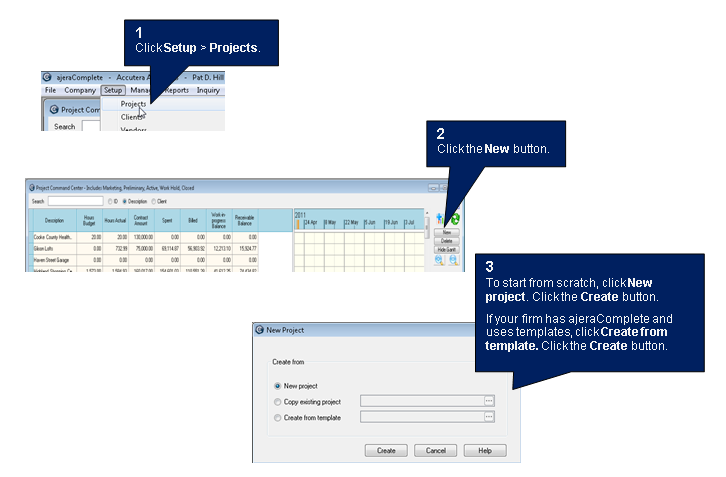
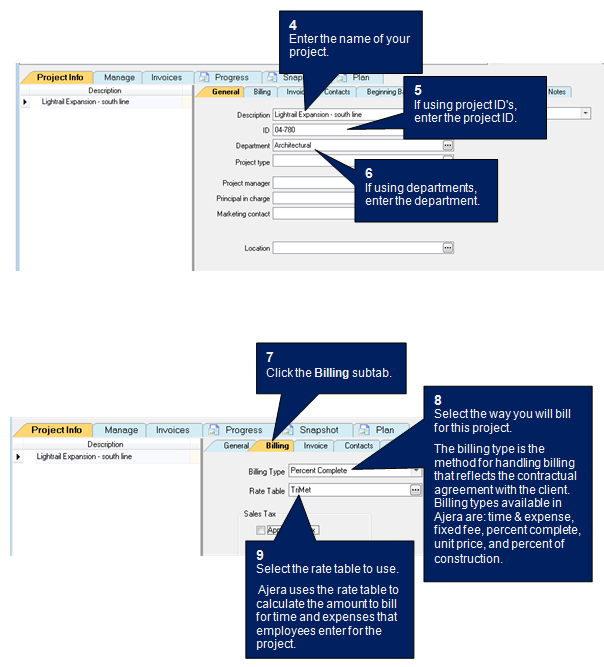
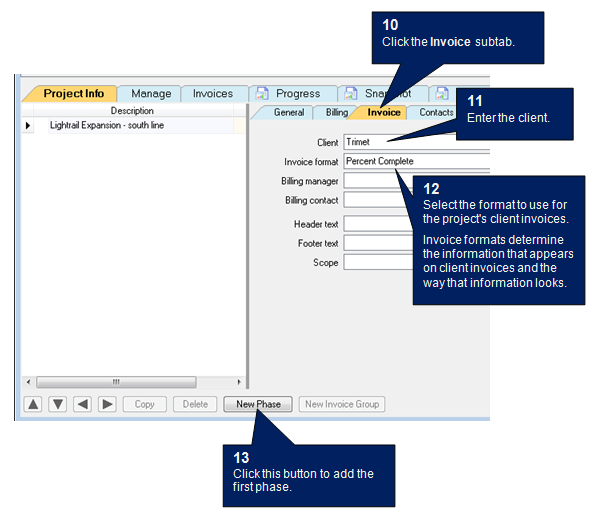
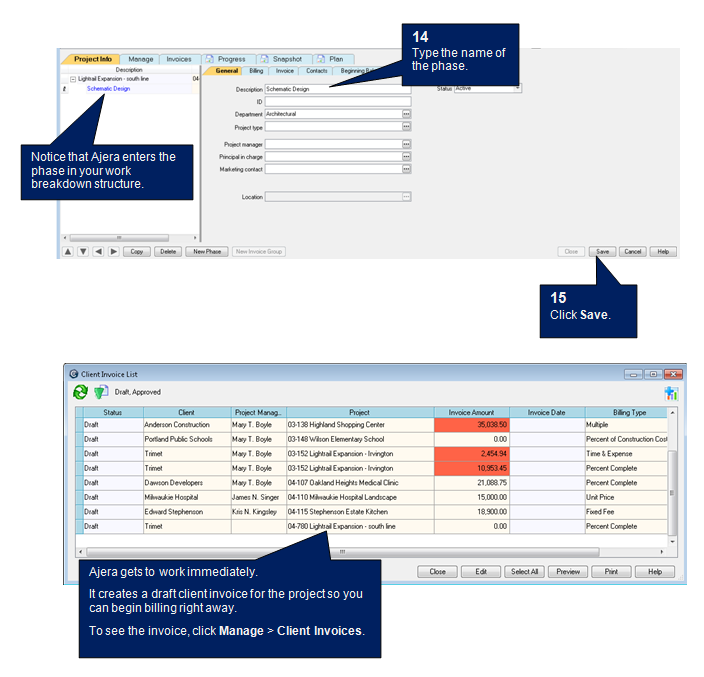
Learn the details
These links go to help. To return to this course, click the Back button.
Setting up a project or template
Setting up general project information (4:06) ![]()
Setting up invoice and billing information (4:12) ![]()
Setting up project phases (3:54) ![]()
Setting up billing and invoice groups (3:10) ![]()
Next
