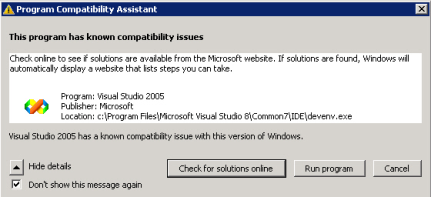Installing the Client Invoice Designer
During this installation, you perform the Microsoft SQL Server 2005 Setup to install Microsoft Business Intelligence Studio, which provides you with Microsoft Reporting Services. The Client Invoice Designer is Microsoft Reporting Services with Ajera data preloaded.
You install the Client Invoice Designer on your workstation, not the server.
| Caution: |
You may experience installation issues if your workstation already has Microsoft Visual Studio 2005 installed. If the following window appears at any time during this installation, select the Don't show this message again check box, and click Run program.
If you need to uninstall the Client Invoice Designer during or after this process, follow the Uninstalling the Client Invoice Designer instructions. |
To install the Client Invoice Designer:
- Print these instructions. Click the Print button at the top left of this Help window.
- From the main menu in Ajera, click Setup > Invoice Formats. On the Invoice Format List window, double-click an invoice format. On the Invoice Format window, click the Custom button.
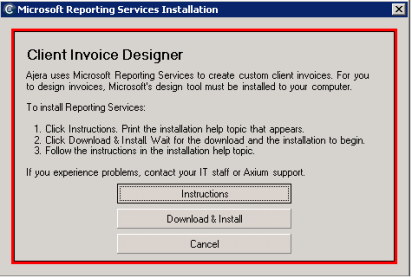
- Click the Download & Install button.
Ajera downloads the SQLEXPR_TOOLKIT.EXE file to your Windows temp folder, and displays the following window.
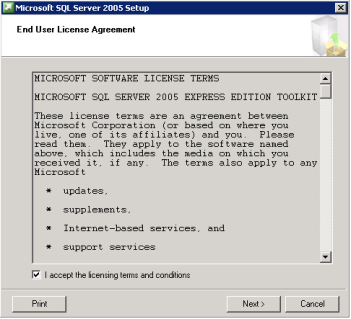
- To accept the license agreement and begin installation, select the I accept the licensing terms and conditions check box, and click Next.
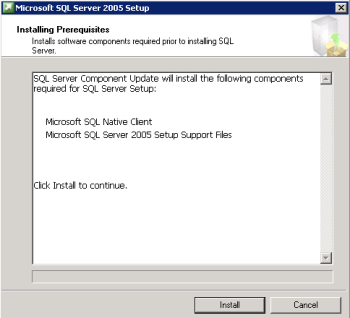
- Click Install.
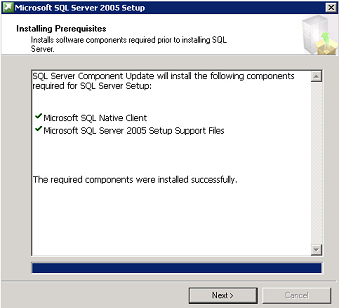
- Click Next.
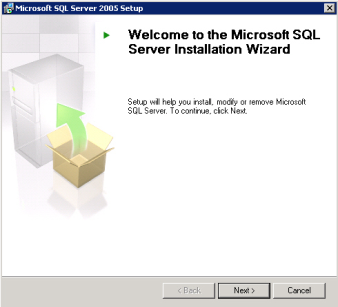
- Click Next.
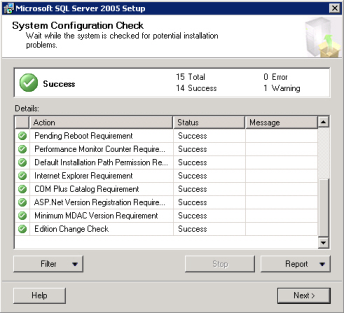
- After the configuration check, click Next unless it is disabled because there are errors, warnings about IIS, or other warnings that must be resolved.
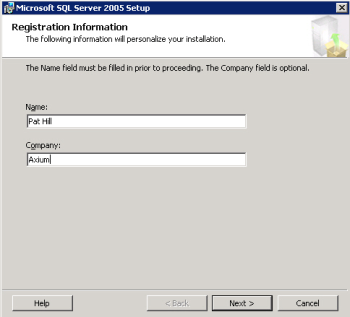
- Enter your name and company, and click Next.
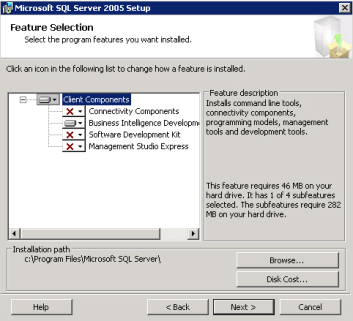
- Click Next. Note that Business Intelligence Development Studio is automatically selected.
| Note: | If SQL Server components are found on the workstation, the following window may appear. |
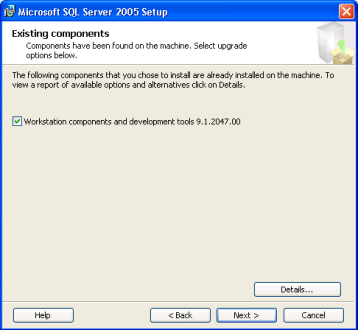
Select the Workstation components and development tools check box, and click Next.
If the check box or Next button are disabled, you will not be able to install the Client Invoice Designer on the workstation. Either install it to a different workstation, contact your IT staff, or contact Ajera Support.
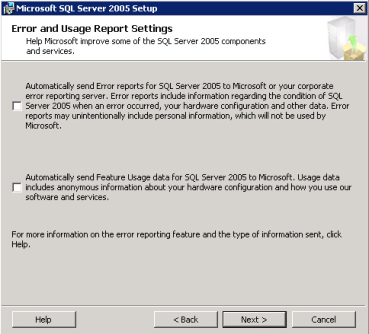
- Clear both check boxes, and click Next.
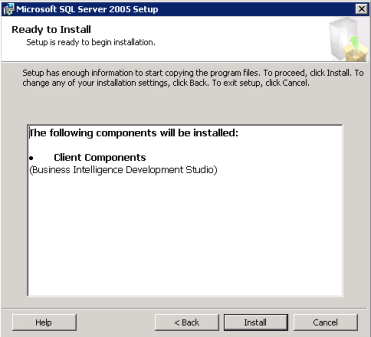
-
Review the components and ensure that only Business Intelligence Development Studio appears in the list for installation.
Click Install, and wait for a successful installation.
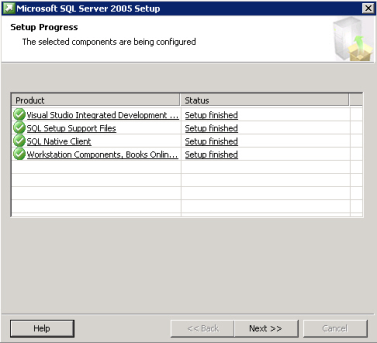
- Click Next.
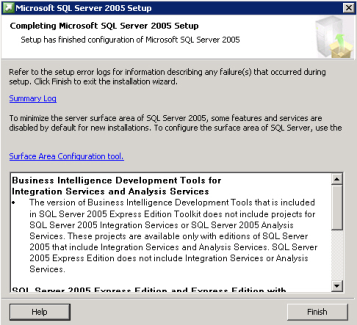
- Click Finish.
If the workstation is running Windows XP, a message may appear asking you to restart the computer.
The installation is complete when the Client Invoice List window appears. To open the Client Invoice Designer, click a client invoice, and click the Select button.
- For instructions on using the Client Invoice Designer, see Creating a custom client invoice format.