About your Project Command Center
Your Project Command Center consists of these major areas:
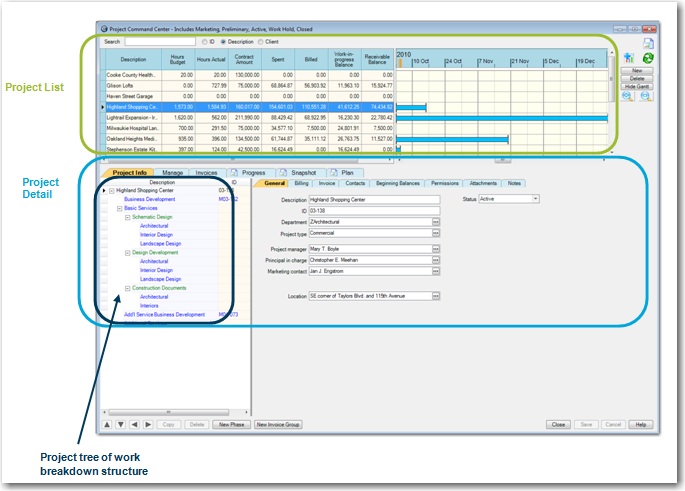
Project list
Use this area to view pertinent information about your projects at a glance. You can select which columns of information you want to view for projects. You can also select to see a Gantt chart (timeline).
Use the search to quickly find any project you selected to show in the project list. You can find a project by searching for project ID, description, or client.
Project detail
Use this area to work with the detailed information for a project. It consists of a project tree, where you define and view the work breakdown structure of your project. For each component in the project tree, detailed information appears in tabs on the right of the window.
Depending on your security settings, you may see some or all of these tabs:
Project Info tab
Use this tab to set up and maintain general information for your project, in addition to billing and invoice information.
With Ajera, you can also track and analyze your marketing efforts for projects. (This feature is unavailable in ajeraCore.)
Manage tab
Use this tab to quickly sketch out a budget for a potential project. After you win the project, budget it to the level of detail you need. This tab is invaluable to project managers. With Ajera, you can budget top-down or bottom-up.
With Ajera or ajeraCore with Consultant Management add-on, you can also budget resources at any level of your project work breakdown structure. You quickly add resources by a type of labor, expense, or consultant. You can also schedule your project to the level of detail you need, adding reported percent complete and adjusting the schedule, as needed.
In addition, with Ajera, you can add tasks to closely track how the project is progressing.
Invoices tab
Use this tab to view the PCC Invoices inquiry, which is accessible only from the Project Command Center. Use this inquiry to review client invoice details and to preview client invoices.
Unlike other inquiries, the PCC Invoices inquiry is the same for all employees who have permission to view it. Any changes to the inquiry are visible to everyone with access to it.
| Note: | Marketing and overhead projects will create a client invoice, which allows you to move marketing and overhead WIP to billable projects in client invoices. |
Report tabs
Use these tabs to quickly review up-to-date
reports for the project you are currently viewing. Click  (Customize) > Reports tab to select
the reports you want to view.
(Customize) > Reports tab to select
the reports you want to view.
| Note: | For ajeraCore, only the Snapshot report is available. |
See also

