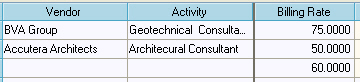About setting up consultant markup exceptions
You use the table part of the window to set up any exceptions to the general consultant markups you entered. You complete one row for each markup exception that you want to set up. You can enter as many rows as you need to define all your markup exceptions.
In this example, G&A for all consultants is marked up by 10% except G&A for Acanthus Architect, which is marked up by 15%. The G&A markup increases the cost amount of $ 1.00 by 15% for a markup of $.15 and a new amount of $1.15.
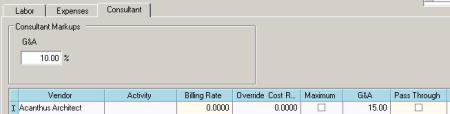
You set up exceptions by vendor and activity. When you leave a vendor or activity blank, it indicates that the rate for that row applies to all vendors or activities except for any vendors or activities you specifically set up on another row.
If you set up rate exceptions for several combinations of vendor and activity, Ajera knows what rate to apply for an expense transaction by looking for a match on the table in the following order:
- Vendor - Activity
- Vendor
- Activity
| Note: | After you save and return to this window, Ajera reorganizes the rows on the table and displays them in the order that it applies them. |
In this example, the last row defines a rate of $60 for all consultants. However, the first row defines a consulting rate of $75 for BVA Group as Geotechnical Consultants, and the second row defines a rate of $50 for Accutera Architect as Architectural Consultants.