About organizational levels
unavailable in ajeraCore unless you have the Departments add-on
An organizational levelis a layer in a hierarchical order that is representative of the structure of your firm. For example, if your firm has branch offices in different cities and in different states, the city organizational level would be below the state organizational level. In Ajera, organizational levels provide a framework that makes it easier to set up and maintain reporting entities on multiple levels.
If your corporate structure consists of one layer, you can easily create reporting entities without organizational levels. Simply group together existing departments in the Reporting Entity window.
| Note: | You can use organizational levels only if you selected to use departments when setting up general company preferences. |
Starting from the bottom
First, enter your company's hierarchical levels in the Organizational Levels window (Company > Financials > Organizational Levels). For example, your organizational levels may be Department, City, State, Region, and Company.
Then, beginning with the level that is immediately above the Department level, create reporting entities in the Reporting Entity window (Company > Financials > Reporting Entities > New button). Create a reporting entity by selecting the departments that belong in that entity.
In this example, the City level is immediately above the Department level. You create the Portland reporting entity by grouping together the Portland Architectural and Portland Admin departments.
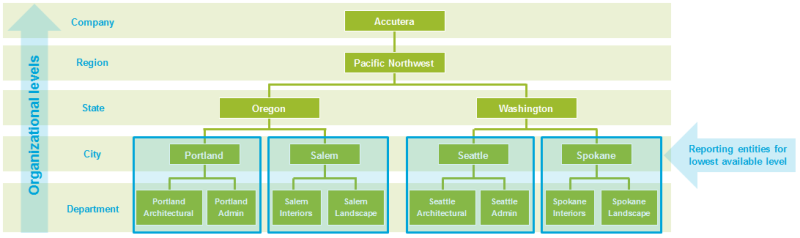
After you create reporting entities for that level, move up to the next level. Create reporting entities by grouping together reporting entities from the previous level.
In this example, the State level is the next level up and consists of all the City reporting entities in that state:
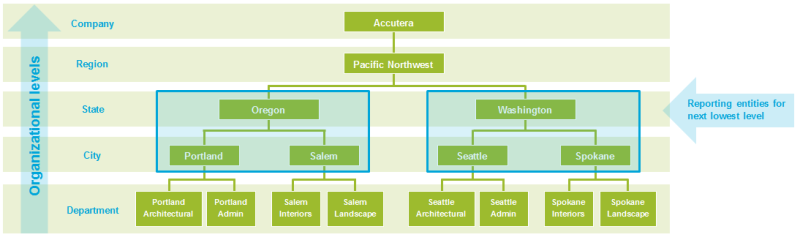
Working your way up the ladder
Working upward, you repeat this process for each level.
The advantages of using organizational levels are:
- For the higher levels, instead of selecting individual departments, you select reporting entities that already contain the groups of departments you want.
- If you add another department to a reporting entity at the lowest level, all higher-level reporting entities related to that reporting entity automatically update to contain that department.
- If you delete or inactivate a department from a reporting entity at the lowest level, all higher-level reporting entities related to that reporting entity automatically update to omit or inactivate that department.

