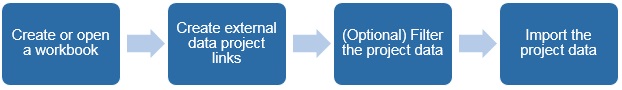Getting Started
There are three main tasks you need to complete before you can begin analyzing data in Acumen. All three tasks are performed on the S1 // Projects tab.
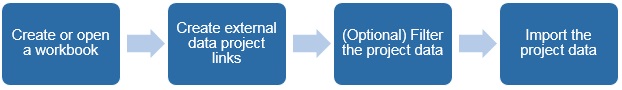
Parent Topic: Before You Begin...
There are three main tasks you need to complete before you can begin analyzing data in Acumen. All three tasks are performed on the S1 // Projects tab.