Remove Employees from a Task
You can remove employees from a task if needed.
To remove employees from a task, complete the following steps:
- Access the Schedule page.
- Select a task in the Schedule grid for which you want to remove an employee.
-
Click
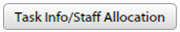 to display the
Task Info/Staff Allocation sidebar on the right of the Gantt chart.
to display the
Task Info/Staff Allocation sidebar on the right of the Gantt chart.
- On the Task Information tab, in the Task Allocations grid, click the name of the employee you want to remove.
- Click Delete.
- Click Save.
