The following example illustrates how Deltek Expense now handles over-ceiling calculations for meals on a multi-day trip for the following calculation methods:
Total of All Days
Each Day
For the purpose of this example, assume the following conditions:
The Per Diem Rate is $64.00 per day with following breakout:
Breakfast - $12.00
Lunch - $18.00
Dinner - $31.00
Incidentals - $3.00
Incurred Meals ($165.00) with the following breakout:
Day 1 – $52 (First Day Per Diem at 75%)
Breakfast - $17.00
Lunch – $0.00 (Did not incur)
Dinner - $35.00
Incidentals - $0.00 (Did not incur)
Day 2 - $41
Breakfast - $8.00
Lunch – $0.00 (Supplied by Client)
Dinner - $30.00
Incidentals - $3.00
Day 3 – $72 (Last Day Per Diem at 75%)
Breakfast - $12.00
Lunch – $20.00
Dinner - $40.00
Incidentals - $0.00 (Did not incur)
When the ceiling calculation is based on a total expense amount for all days of the trip, the example conditions outlined above are calculated as follows:
The employee provides details about the meal expense(s) in Expense Details wizard page:
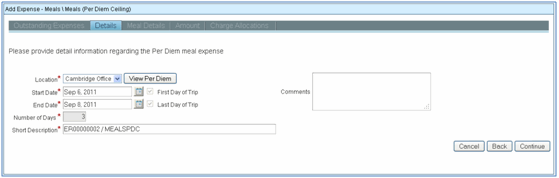
The employee indicates which meals are being claimed (for ceiling) and the incurred amounts for those expenses:
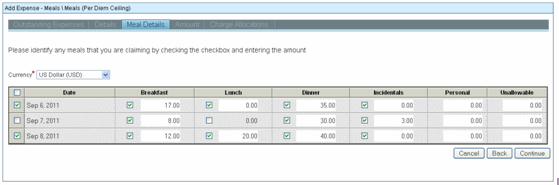
The employee clicks Continue in above screen, and Deltek Expense displays the computed amounts:
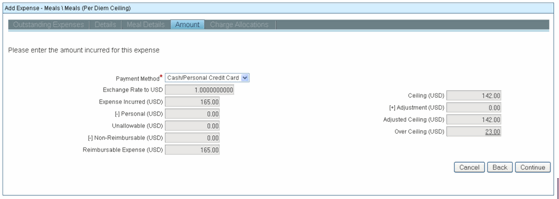
The $23.00 over ceiling amount was calculated as follows:
Ceiling (Day 1 Ceiling + Day 2 Ceiling + Day 3 Ceiling)
Day 1 Ceiling = $48 ($64 x 75%)
Day 2 Ceiling = $46 ($64 less $18 for Lunch not claimed)
Day 2 Ceiling = $48 ($64 x 75%)
Ceiling = $142.00
Over Ceiling (Incurred - Ceiling, If > 0, Over ceiling = amount, otherwise zero)
$165 - $142 = $23.00
When the ceiling calculation is based on the total expense amount entered per day of the trip, the example conditions outlined above are calculated as follows:
The employee provides details about the meal expense(s) in Expense Details wizard page as follows:
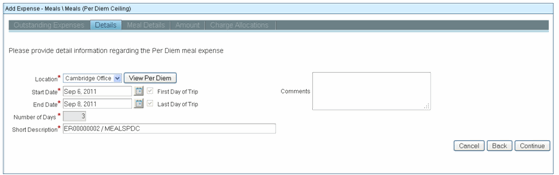
The employee indicates which meals are being claimed (for ceiling) and the incurred amounts for those expenses:
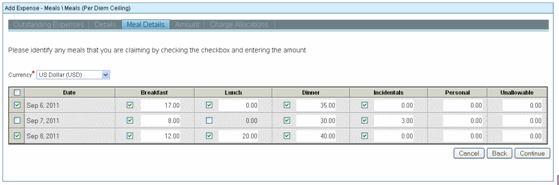
The employee clicks Continue in above screen, and Deltek Expense displays the computed amounts:
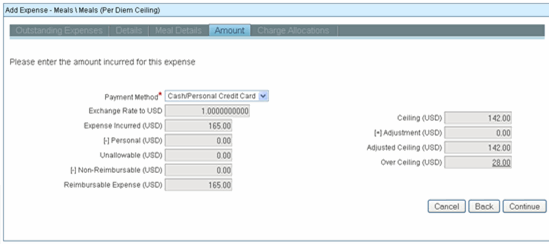
The $33.00 over ceiling was calculated as follows:
Ceiling (Day 1 Ceiling + Day 2 Ceiling + Day 3 Ceiling)
Day 1 Ceiling = $48 ($64 x 75%)
Day 2 Ceiling = $46 ($64 less $18 for Lunch not claimed)
Day 2 Ceiling = $48 ($64 x 75%)
Ceiling = $142.00
Over Ceiling (Sum of Over Ceiling by Day)
Day 1 – $52 vs. $48 = $4 Over Ceiling
Day 2 - $41 vs. $46 = $0 Over Ceiling
Day 3 - $72 vs. $48 = $24 Over Ceiling
Over Ceiling = $28.00