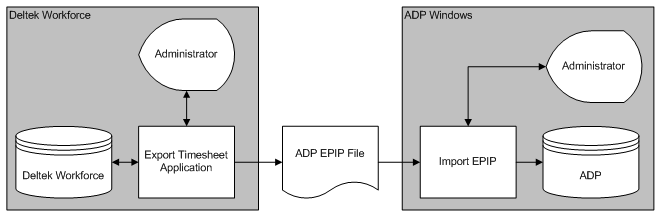
Many of our clients outsource their payroll to ADP. The system's timesheet export process can export labor data directly to ADP via ADP's standard "EPIP" interface.
View a diagram providing an overview of the process.
Before you can use the interface, you must configure several screens in the system, including:
Employee Information - Assign ADP Company and File No codes to each employee whose timesheet information needs to be exported to ADP.
Timesheet Classes - Specify which classes are exported to payroll.
Pay Types (UDT10) - Map the pay types to the appropriate ADP hours and earnings codes.
Timesheet Export - Configure the properties file so that the payroll interface is ADP.
You must assign the following values to each employee whose information will be downloaded to ADP:
Payroll ID - In this field, enter the ADP company code for the employee. The system supports multiple ADP company codes.
Payroll Employee ID - In this field, enter the employee's file number in ADP. Typically, this ID will be same as the employee ID, but it can be different.
|
If you do not want a specific employee to be downloaded to ADP, do not populate his Payroll Employee ID.
|
If you want a specific timesheet class exported to ADP, select the Payroll checkbox in the Export group box in the Basic Information tab of the Timesheet Classes screen.
You can map Pay Types (UDT10) to ADP hours and earnings codes in the Pay Type (UDT10) screen. If you need to export the hours for a certain pay type to ADP, you must configure one or both of the following fields:
Payroll Map Code - This field tells the interface to which bucket the hours/amounts must be exported. The valid values are as follows:
None - No hours are exported.
Regular - Hours are accumulated and exported as regular hours.
Overtime - Hours are accumulated and exported as overtime hours.
Earnings 3 - This option is currently not available.
Earnings 4 - This option is currently not available.
Earnings 5 - This option is currently not available.
Hours 3 - Hours are accumulated and exported as Hours 3.
Hours 4 - Hours are accumulated and exported as Hours 4.
Payroll Earnings Code - Use this field to provide the Hours or Earnings Code if the hours are mapped to Earnings or Hours.
|
In order to properly report vacation and holiday time, you may need to create specific pay types so you can map those pay types to the appropriate Hours 3 or Hours 4 fields. Remember, you can associate specific leave charges to specific pay types via the charge trees. |
When you execute the export process, the system exports data to worktables and then reads a properties file on the server to determine the final format of the export. One of the parameters in the ExportTimesheets.properties file is PAYROLL=.
PAYROLL=NONE - The exported payroll file will not be transformed if the parameter supplied is "NONE."
PAYROLL=ADP - The exported payroll file will be transformed using the standard ADP format if "ADP" is supplied.
PAYROLL=ADPRATE - If "ADPRATE" is supplied, the ADPRATE format will be used when the exported payroll file is transformed. This format contains all the columns of the standard layout and, in addition, includes a temporary rate that overrides ADP's rate for the employee.
ADP Field |
Source |
Notes |
Co Code |
Payroll ID From the Employee Information Screen. |
|
Batch ID |
Batch ID provided in the Export screen. |
|
File # |
Payroll Employee ID from the Employee Information screen. |
|
Reg Hours |
Sum of hours charged to the Pay Type where the Payroll Map Code is "Regular." |
|
Reg Earnings |
N/A |
Not implemented in this version. |
OT Hours |
Sum of hours charged to the Pay Type where the Payroll Map Code is "Overtime." |
|
OT Earnings |
N/A |
Not implemented in this version. |
Earnings 3 Code |
Payroll Earnings Code from the Pay Type where the Payroll Map Code is "Earnings 3." |
|
Earnings 3 Amount |
N/A |
Not implemented in this version. |
Earnings 4 Code |
Payroll Earnings Code from the Pay Type where the Payroll Map Code is "Earnings 4." |
|
Earnings 4 Amount |
N/A |
Not implemented in this version. |
Earnings 5 Code |
Payroll Earnings Code from the Pay Type where the Payroll Map Code is "Earnings 5." |
|
Earnings 5 Amount |
N/A |
Not implemented in this version. |
Hours 3 Code |
Payroll Earnings Code from the Pay Type where the Payroll Map Code is "Hours 3." |
|
Hours 3 Amount |
Sum of hours charged to the Pay Type where the Payroll Map Code is "Hours 3." |
|
Hours 4 Code |
Payroll Earnings Code from the Pay Type where the Payroll Map Code is "Hours 3." |
|
Hours 4 Amount |
Sum of hours charged to the Pay Type where the Payroll Map Code is "Hours 3." |
|
ADP Field |
Source |
Notes |
Co Code |
Payroll ID From the Employee Information screen. |
|
Batch ID |
Batch ID provided in the Export screen. |
|
File # |
Payroll Employee ID from the Employee Information screen. |
|
Reg Hours |
Sum of hours charged to the Pay Type where the Payroll Map Code is "Regular." |
|
Reg Earnings |
N/A |
Not implemented in this version. |
OT Hours |
Sum of hours charged to the Pay Type where the Payroll Map Code is "Overtime." |
|
OT Earnings |
N/A |
Not implemented in this version. |
Earnings 3 Code |
Payroll Earnings Code from the Pay Type where the Payroll Map Code is "Earnings 3." |
|
Earnings 3 Amount |
N/A |
Not implemented in this version. |
Earnings 4 Code |
Payroll Earnings Code from the Pay Type where the Payroll Map Code is "Earnings 4." |
|
Earnings 4 Amount |
N/A |
Not implemented in this version. |
Earnings 5 Code |
Payroll Earnings Code from the Pay Type where the Payroll Map Code is "Earnings 5." |
|
Earnings 5 Amount |
N/A |
Not implemented in this version. |
Hours 3 Code |
Payroll Earnings Code from the Pay Type where the Payroll Map Code is "Hours 3." |
|
Hours 3 Amount |
Sum of hours charged to the Pay Type where the Payroll Map Code is "Hours 3." |
|
Hours 4 Code |
Payroll Earnings Code from the Pay Type where the Payroll Map Code is "Hours 3." |
|
Hours 4 Amount |
Sum of Hours charged to the Pay Type where the Payroll Map Code is "Hours 3." |
|
Temp Rate |
Sum of the Amount divided by the sum of Hours. |
Based on User-Defined Rate 1. |