Navigation Pane
View and create reports and data objects, and manage system settings. This displays all available Administration functions.
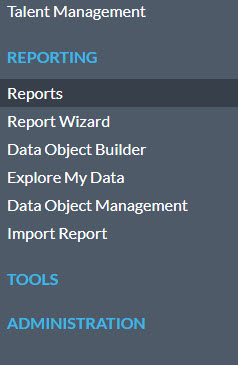
The main menu contains the following options:
Note: The options you have access to depend on your permission level.
The main menu contains the following options:
- Reports: This lists all the reports you created and the reports other users in your company have created and shared.
- Create Report:
- Data Object Builder:
- Report Wizard: This links to the wizard that guides you through the process of creating reports.
- Import Report: This allows users to load exported reports back into the Reporting Tool. This is a helpful tool to move reports from development to production sites.
- Create Report from a MySQL Query:
- Report Statuses:
- Explore My Data: This offers a simple, intuitive way to navigate the relationships between our data tables and to search and use data objects on reports, without the need for a robust understanding of SQL. Each data object is presented in a way that clearly shows its relationship to joined data. Clients can use Data Explorer to analyze data, to export simple CSV files or PDFs, or to export data and create more complex reports.
- Data Object Management: This allows quick access for cleanup and deletion of unused objects.
- Data Object Builder: This allows you to build and define new data objects to use in reports.
- Administration: This displays all available Administration functions.
Parent Topic: Navigation