Add Columns
Add columns to your report based on the buckets that display above the Columns tab, as exemplified in the following image:
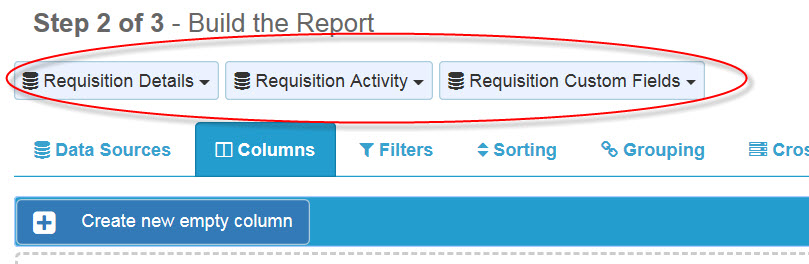
When you click a bucket, the field names it contains display directly beneath, as exemplified in the following image:
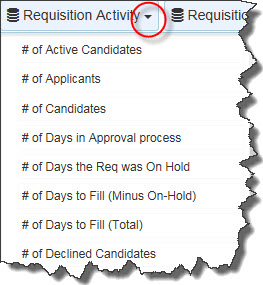
The fields within the buckets are used to populate the columns of your report. This process is described in the procedure for building your report that follows below.
Parent Topic: Step 2: Build a Report