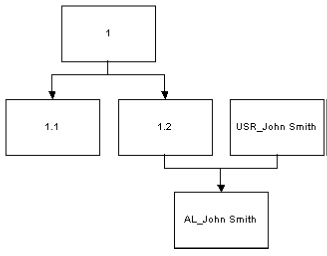| New
|
This field can only be marked if the field “New” in the island User Specific Access Level has been marked.
In this field, you can specify whether the users created when the action “Create New Users” is selected or when creating a user of the current type in the workspace Users should be granted access to the information on which they are based. This can, for example, be desirable if you are creating users based on customers because you are running a customer portal or Web shop based on Maconomy information, and you want your customers to be able to access their own customer information.
If you mark the field, Maconomy runs the following procedure for each user created, either manually in the workspace Users or by selecting the action “Create New Users” in this workspace. In the description, the term “basis entry” is used about the entry (for example, the customer) on which a given new user is based.
- Maconomy creates a user specific access level as described in the field “New” in the island User Specific Access Level, and grants the new user access to this level in the workspace User Access Levels.
- Next, Maconomy creates an access level whose name is the user name of the user for which it is created, preceded by any prefix and followed by any suffix specified in this island. This access level is then assigned as a sublevel of the user specific access level.
- If an access level has been specified for the basis entry, the access level created in the previous step is also assigned as a sublevel of the access level of the basis entry, and the access level on the basis entry is changed to the new access level. If no access level has been specified for the basis entry, be it because the access level field is blank, or because it is simply not possible to specify an access level on the basis entry’s information type Maconomy issues a warning but does not undo the previous steps.
In a diagram, the access level structure will now look as follows. In the illustration below, it is assumed that a user is created on the basis of the customer John Smith, who belonged to access level 1.2 before the action “Create New Users” was selected, and that the prefix “USR_” has been specified in the island User Specific Access Level, and the prefix “AL_” has been specified in this island.
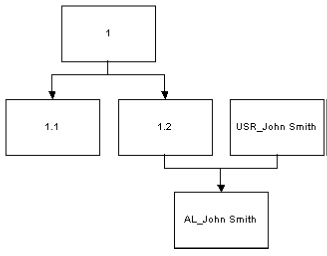
On the information card of the customer, access level 1.2 is changed to AL_John Smith, and in the workspace User Access Levels, user John Smith is granted access to the level USR_John Smith, thereby also gaining access to AL_John Smith.
This structure ensures that the new user gains access to his own customer information card but that he does not gain access to information about other customers. However, all users who had access to the customer before the action was selected will still have access to the customer, as he is assigned to a sublevel of the access level to which he was assigned before.
If you do not mark the field, this field and the other fields in this island have no effect.
Please note that this functionality does not grant the new users access to their own user information in the workspace Users, as this is determined by the company to which the individual user is assigned. When creating users, this access level is transferred from the information card of the template user assigned to the current user type.
|