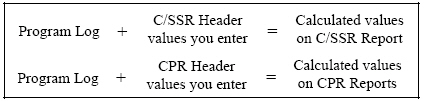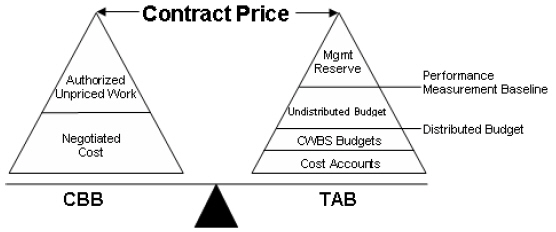Introduction to the Program Log
The Program Log provides a synergistic link between budget data and
the internal control procedures and practices that implement budget changes.
The Program Log is used to record total budget and all customer-directed
changes that affect the baseline. Changes are identified as negotiated
changes or authorized unpriced updates. The Program Log contains the status
of the Management Reserve (MR)
and Undistributed Budget (UB).
The values recorded on the Program Log are displayed on the Headers
dialog when you access it in preparation for generating a C/SSR
or CPR report.
The following table shows the values derived from the Program Log for
each report.
Header
Values Derived from Program Log |
Values |
C/SSR |
CPR
1 |
CPR
2 |
CPR
3 |
Original Target Cost |

|
|
|

|
Negotiated Cost |
|

|

|
|
Negotiated Contract Change |

|
|
|

|
Current Target Cost |

|
|
|

|
Authorized Upriced Work |

|

|

|

|
Contract Budget Base |

|

|

|

|
Target Profit Amount |
|

|

|
|
Estimated Price |
|

|

|
|
Target price |
|

|

|
|
Management Reserve (BCWS) |

|

|
|

|
Management Reserve (LRE) |

|

|
|
|
Undistributed Budget (BCWS) |

|

|
|
|
Undistributed Budger (LRE) |

|

|
|
|
By entering new values for the above fields on the Headers/Thresholds
dialog, you can override the values derived from the Program Log. However,
if your organization uses the Program Log to record contract data, we
recommend that changes to these values be made using the Program Log so
as to maintain its accuracy. When changes are made on the Headers window,
the changes display only on the report currently being generated and do
not change the values previously recorded on the Program Log.
The Role of the Program Log in Government Reporting
If your project requires submittal of the government reports C/SSR and
CPR, it is very important to create and maintain Program Log to satisfy
control and audit requirements for government contracting.
MPM uses the values you enter in the Program Log to perform calculations,
which in combination with header values you also enter, result in computed
fields displayed on the C/SSR and CPR report headers.
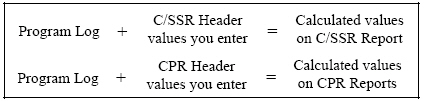
Contract Budget Base (CBB) and Total Allocated Budget (TAB)
The Contract Budget Base (CBB) represents two things on a contract:
1) the total amount of work authorized and 2) the amount of budget allocated
to accomplish the work.
CBB = Negotiated Cost + Authorized Unpriced Work
The Total Allocated Budget (TAB) is the sum of the Total Dollars in
the budget, the Management Reserve (MR) and the Undistributed Budget (UB).
TAB = Total Dollars + MR + UB
To keep your project in balance:
The graphic below illustrates the relationship between the different
components which make up the Program Log.
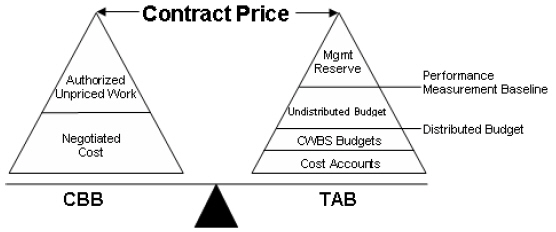
Creating CBB Transactions
When you first initiate your project, enter a Program Log transaction
for the original contract price (less the contract fee), which becomes
the beginning CBB. Then as time goes on, enter additional transactions
to document changes in your contract. MPM automatically calculates the
new CBB total, which you can compare to the TAB total.
Creating TAB Transactions
To distribute CBB to the budget, MR and UB, enter transactions for these
amounts. If desired, you can monitor prime, overhead, total burden, G&A,
and COM coming from your MPM project and enter those budget values into
the Log. The Element of Cost (Baseline
— Recap) Report provides all these values. To incorporate them into
your Log:
Run the Element of Cost (Baseline — Recap) Report
prior to entering Logs.
Incorporate budget changes in the WBS.
Rerun the Element of Cost (Baseline — Recap) Report
and enter G&A and COM amount differences in the G&A and COM
fields in the Program Log.
Enter the total burden amount (distributed budget)
differences that can be derived by comparing the two Element of Cost
(Baseline — Recap) reports.
If differences exist between the CBB total and the TAB total, adjustments
must be made to the Log. The Element of Cost (Baseline — Recap) Report
can show where discrepancies exist, or where budget adjustments are needed,
by comparing the total costs.
Related Topics
Accessing the Program
Log Window
Orientation to the
Program Log Window
Creating the Program Log
![]()
![]()
![]()
![]()
![]()
![]()
![]()
![]()
![]()
![]()
![]()
![]()
![]()
![]()
![]()
![]()
![]()
![]()
![]()
![]()
![]()
![]()
![]()
![]()
![]()
![]()
![]()
![]()
![]()
![]()
![]()