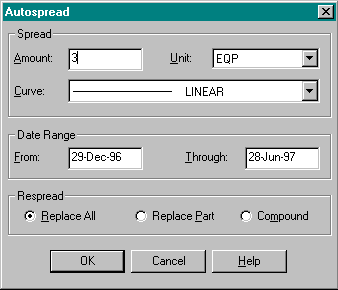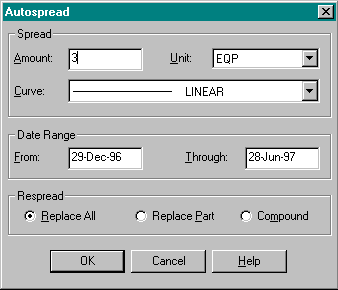
You use the Autospread dial dialog box to specify the parameters MPM requires to distribute a value across a specified period of time. The curve you select determines how the value is distributed.
For specific information on a feature in the dialog box, move the mouse pointer over the feature and click the left mouse button.
For more information, see Related Topics at the bottom of this topic.