Open Info Center Records
You can open a single Info Center record or you can open multiple records at the same time.
To open Info Center records, complete the following steps:
- From the GovWin Capture Management Navigation menu, select Info Center.
- On the menu tree, click an option such as Customers or Contracts to open the corresponding Info Center.
-
Complete one of the following actions:
Option Description In the 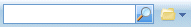 Search field
Search fieldEnter all or part of the record name and press ENTER. GovWin Capture Management searches for matching records in your database. If only one possible match is found, GovWin Capture Management opens the record. If more than one possible match is found, GovWin Capture Management displays a list of all possible matches and you click a record to select it. Click  in the
Search field
in the
Search fieldUse a Lookup to search for and select the record that you want to open. You can select multiple records to open, but you can view only one record at a time. Click the  Folder icon beside the
Search field
Folder icon beside the
Search fieldUse a previously saved search (personal or global). GovWin Capture Management opens the selected Info Center record.
-
If you open multiple records, use the
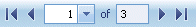 Navigation controls at the top of the form to scroll through the open records.
Navigation controls at the top of the form to scroll through the open records.
- To open an additional record in a new browser window, right-click the Info Center name in the menu tree and click the Open in New Window option.
