Revenue Forecast Summary
The Revenue Forecast Summary provides an overview of potential revenue for future periods based on a combination of existing project backlog and estimated pipeline revenue.
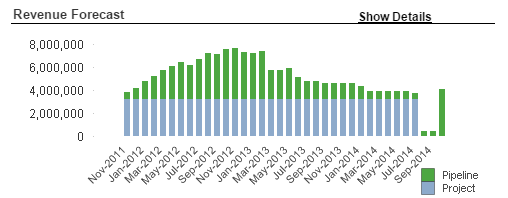
- Blue (lower) segment: Forecasted revenue from your project backlog for the period
- Green (upper) segment: Forecasted revenue from the opportunities in your pipeline for the period
The Unweighted and Weighted options under Pipeline Probability Weighting on the Forecasts dashboard provide the additional option to calculate forecasted revenue using either unweighted pipeline amounts or weighted pipeline amounts (pipeline amounts that are adjusted based on win probability).
Hover over a bar segment to display a tooltip containing the revenue amount represented by that segment.
Click Show Details to go to the Forecasts dashboard to view and analyze forecast data at a more detailed level.
As Of Date
The Revenue Forecast Summary chart reflects the pipeline amounts and backlog amounts as of today's date.
Filter Options
- Forecast data for a specific company (if your firm has multiple companies in Costpoint)
- Forecast data for one or more specific organization codes. Use the
 icon at the top of the
Org filter list to display organization codes for all levels of the organization structure or only the organization codes for a specific level.
icon at the top of the
Org filter list to display organization codes for all levels of the organization structure or only the organization codes for a specific level.
If the Revenue Forecast Summary Is Not Visible
If your firm decides to not load the necessary pipeline data into the CFO Dashboards data model, the Revenue Forecast Summary does not display.
