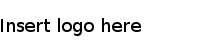Submitting a Service Request
Use this procedure to view a list of service requests.
To view a complete list of service requests:
- Have your Deltek Support Center password available.
- Navigate to your Costpoint Cloud Portal.
- Click on the Support, Guides and FAQ's >> link in the Customer Care area.
- Log into the Deltek Support Center site.
- Locate and click on the Costpoint link under the Deltek Cloud Solutions grouping.
- View the list of Service Requests on the right hand side of the page.
-
Click on the
 icon for detailed service request instructions and corresponding SLO’s.
icon for detailed service request instructions and corresponding SLO’s.