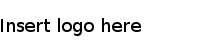Loading Security and Budget Templates
Use this procedure to load your Costpoint Analytics Security and Budget templates into the cloud.
Deltek uses Costpoint's Alternate File Location feature to load the templates into the cloud. After the templates are loaded into the Costpoint Alternate File Location, they will be processed into Costpoint Analytics when the next data load kicks off.
To load Costpoint Analytics Security and Budget templates:
- Log into Costpoint.
-
Navigate to any function.
The File Upload option is grayed out if you are in the main menu.

-
Click
to open up the File Upload Manager dialog box.
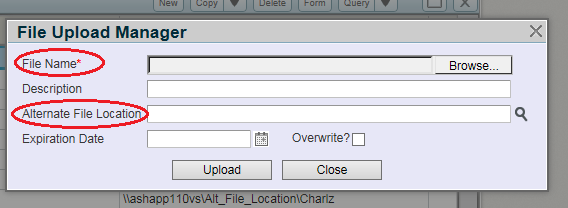
- Use the Browse button to find the file you want to upload.
- Select appropriate Costpoint Analytics Alternate File Location, and click Upload.