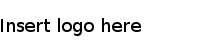Initialize CPA License
To initialize your CPA license:
- Navigate to your cloud portal, and click Costpoint Analytics Admin >> .
-
Enter the following:
Option Description Domain\user name Enter your username preceded by the following domain name: deltekfirstcp\ (for example, deltekfirstcp\12345.John.Smith) Password Enter your password. - On the RemoteApp and Desktops page, click the folder that reads Costpoint Analytics (your Deltek Client ID).
- Click the Initialize CPA License Enterprise icon.
- Open and close any of the files displayed in the folder.
- Your Costpoint Analytics license has been applied and you can begin using Costpoint Analytics.