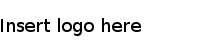Deltek Resource Planning
Integrating Deltek Resource Planning with Costpoint is a simple process.
Please complete the Costpoint Integration Setup service request to complete the integration setup.
You will need your Web Service URL, User, Database Name, Client ID, and Client Secret.
The Deltek Cloud Ops team will also need to know which site to connect to (that is, Development, Production, or Other), so please specify the Costpoint System Name you will be connecting to in the Additional Instructions field in the service request.
Please use the Data Transfer Tool (https://dftx.deltekenterprise.com/) to securely submit your User to the Deltek Cloud Ops team. You can access the Deltek Transfer Tool Instructional Guide from Costpoint by clicking and navigating to the Technical Guides section.