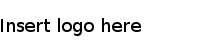Alternate File Locations
Alternate File Locations are utilized by cloud customers to manage files required for various processes such as the import and export of files passed between the Costpoint and Time & Expense databases.
Customers can manage the location of the Alternate File Location using Deltek’s Content Management Integration Service (CMIS). This allows customers to define their Alternate File Location as being located on their company’s Content Management System (CMS) (that is, SharePoint).
As a best practice Deltek strongly recommends customers to manage their AFL’s using this approach. This approach provides the customer with the most flexibility with regards to accessing the files stored in the AFL. To connect to your company’s CMS you must submit the Costpoint Enterprise Integration Setup service request found here.
If your company does not maintain a CMS Deltek deploys all new cloud activations with the following Alternate File Locations. Reminder, if you decide to use the default AFL’s you will not have direct access to the files stored in these file locations. You can download the files that are stored in an Alternate File Location that Deltek has created for you. If you require additional non CMS AFL’s please submit the Setup Alternate File Location service request which can be found here.
| Alternate File Location ID | Name | URL/Folder | Description |
|---|---|---|---|
| ALTERNATE | Alternate File Location | Defined by Deltek | The customer can use this Alt File Location at their discretion |
| CP-TESS-EXPORTS | Costpoint Exports to Import into Time & Expense | Defined by Deltek | Costpoint export files will be placed in this location for importing into Time & Expense |
| TESS-CP-IMPORTS | Time & Expense Exports to Import into Costpoint | Defined by Deltek | Time & Expense export files will be placed in this location for importing into Costpoint |
| CP-ANALYTICS-BUDGET | Budget Templates for CP Analytics | Defined by Deltek | Place the CP Analytics Budget templates in this location. These templates will be processed with the CP Analytics data load. |
| CP-ANALYTICS-ORG-SECURITY | Security Templates for CP Analytics | Defined by Deltek | Place the CP Analytics Security templates in this location. These templates will be processed with the CP Analytics data load. |
| LOGO | Logo | Defined by Deltek | Customers can store their logo files in this location. |
| ACH-EFT | ACH-EFT | Defined by Deltek | Customers can store their ach and eft files in this location. |
| SIGNATURE | Signature | Defined by Deltek | Customers can store their signature files in this location. |
| RCPTS | Rcpts | Defined by Deltek | Customers can store their receipt files in this location. |
| TEMP | Temp | Defined by Deltek | This is the trash folder for your Time & Expense import/export files |
| TRAVIMPORT | Travimport | Defined by Deltek | This is the folder to store the traveler location files. |
| TRAVREJECT | Travreject | Defined by Deltek | This is the folder to store the traveler reject location files. |
| CONTRACTMGMT | Contract Management | Defined by Deltek | This is the folder to store Contract documents when using the Costpoint Contract Management module. |
If your company is migrating an existing Costpoint database to the cloud, your migration consultant will work with you to request the creation of your Alternate File Location ID’s, Name and URL/Folder’s in the cloud.