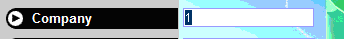
|
|
|
|
When you first log in to Costpoint web, the login screen allows you to choose a specific company. If you bypass this field, the system will automatically select your "default" company. [A default company for each user is required when users are initialized in the Users screen (Administration\Maintain\Users).]
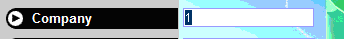
The Select Company dialog allows you to switch to a different company after your initial login into Costpoint web.
After login, if you need to select a different company, click on the
Select Company icon  on
the toolbar.
on
the toolbar.
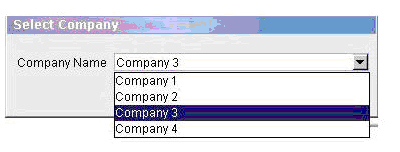
Highlight the desired company and click on the OK pushbutton to log in to that company.
You can alternately select Options\Select Company from the Application Menu Options Bar. The dialog display will be limited to those companies for which you have access rights.
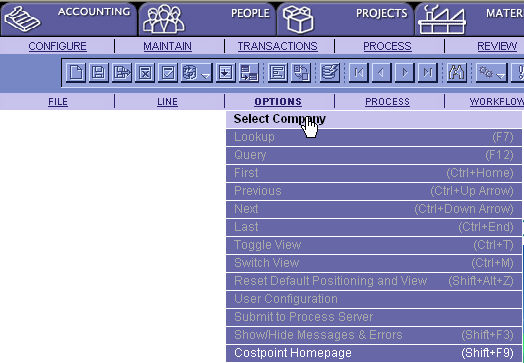
|
Note: If you have open applications, you must close them before you can select and switch to a different company. |