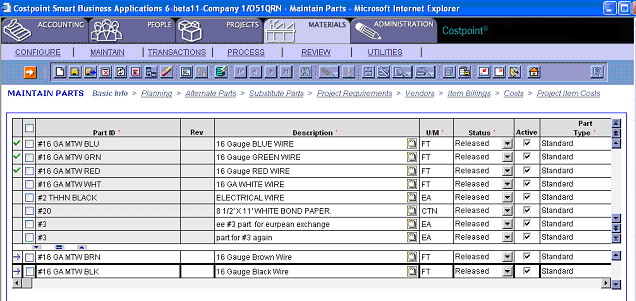
For purposes of this topic discussion, an entity is a maintainable Costpoint project, an employee, a customer bill, a timesheet, a voucher, etc.
In the Costpoint client/server, you can enter, modify, or delete only one entity at a time. You must save the changes made to one entity before you can change another entity in the same screen.
In Costpoint web, this restriction has been removed. You can now enter, modify or delete multiple separate entities without saving. This is especially useful when performing Clone or Delete functions, since you can select multiple entities to Clone or Delete and process them all at one time.
In addition, it is also possible to modify one or more existing transaction entities and add one or more entities without saving between these actions. If you have both new and existing records in the same table view result set window, the existing records will display on top and the new records will display below.
Multiple entity processing is also available while the result set is in Form View. In Form View, you will need to use the Ctrl+T function to toggle between new and existing records.
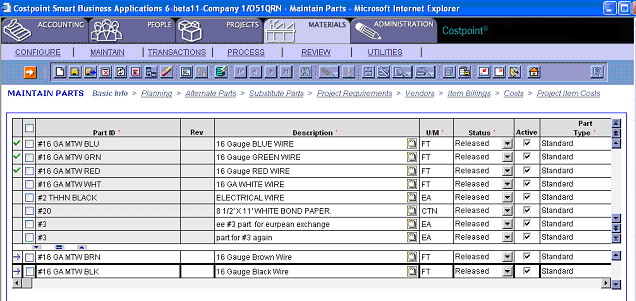
In the example above, the top three records (rows) have been modified, but the changes have not yet been saved. In addition, the bottom two records (rows) have been added, but not yet saved.
The two small up and down shaded arrows that display above the last two rows in the screen above are used to hide and show the existing records.