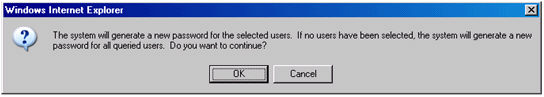GENERATE RANDOM PASSWORD
This Web-only function gives the system administrator the convenience
of assigning a temporary password to an end user (or users) electronically.
The temporary password is generated based on the Costpoint password complexity
policy as defined in the Change Password
function.
Electronic notification is done via email setup within Costpoint. Only
the end user is notified. The System Administrator does not know what
the password is.
The assigned password is temporary and must be changed by the end user
upon login.
Preparation for Random
Password Generation
The email server information must already be set up in the Company Settings
tab of the System Settings (Administration
» Configure » System) screen.
The email Name (address) for the end user must be entered in the Workflow
tab of the Users (Administration » Maintain
» Users) screen.
The authentication method for the user must be either Costpoint
Database or Windows Domain &
Costpoint Database as defined in the Authentication tab of the
Users (Administration » Maintain » Users)
screen.
Generate Random Password
Once the above criteria
have been met, in the Users (Administration
» Maintain » Users) application, use  (Query) to
find the user or users requiring a random password.
(Query) to
find the user or users requiring a random password.
Click the  (Switch to Table View) button to view a listing of employees.
(Switch to Table View) button to view a listing of employees.
Select the User(s)
who require a random password. Click in the box before the name or use
CTRL+Click to select multiple names.
Click the  (Action Button) on the tool
bar (or right click anywhere on the screen) to display the action “Generate
Random Password”.
(Action Button) on the tool
bar (or right click anywhere on the screen) to display the action “Generate
Random Password”.
Click 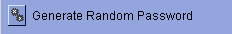 to generate random passwords for the selected users.
to generate random passwords for the selected users.
A confirmation message
displays:
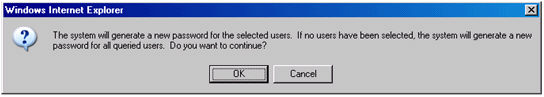
Use caution, because if no users have been selected, the system generates
a new password for ALL queried users.
Auto Generate Random Password
If no edits or changes are made to a user, you can use the previous
method. If edits or changes are the main purpose of the session, you can
generate a random password at the same time by selecting this check box
which automatically triggers the password generation when the information
is saved. This method is designed especially for creating new users.
You can automatically generate random passwords for new or existing
users as follows:
When creating a new
user, select the Generate Random Password
check box on the Authentication tab of the Users (Administration
» Maintain » Users) screen. When
the information for the new user is saved, an email with the random password
is sent and the check box is cleared.
When changing
information for an existing user, you can also select this check box causing
a random password to generate and an email to be sent when you save the
updated information. Again,
to prevent future (unwanted) generation of random passwords, the check
box is cleared after this procedure runs.
 (Query) to
find the user or users requiring a random password.
(Query) to
find the user or users requiring a random password.  (Switch to Table View) button to view a listing of employees.
(Switch to Table View) button to view a listing of employees. (Action Button) on the tool
bar (or right click anywhere on the screen) to display the action “Generate
Random Password”.
(Action Button) on the tool
bar (or right click anywhere on the screen) to display the action “Generate
Random Password”.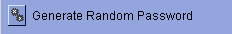 to generate random passwords for the selected users.
to generate random passwords for the selected users.