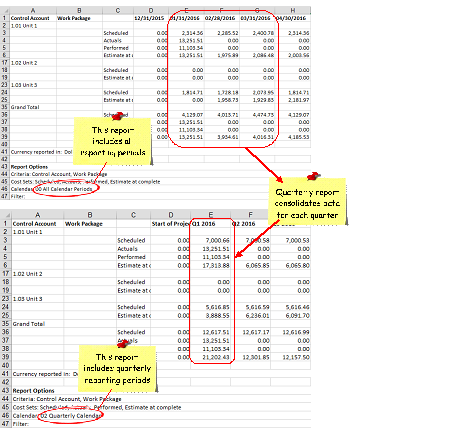Calendar Sets
Cobra uses calendar sets for spreading budgets, rolling wave calculation, current period reporting, and time-phased reports.
- Spreading budget : If you want to enter budget for planning packages by fiscal period, you can designate the calendar set on the cost class. If you have planning packages that last several years, you could reduce the size of your data substantially by not saving monthly data.
- Rolling wave : Set 01 is used to match the monthly calendar to the weekly calendar.
- Current period reporting : The status date and the previous period are stored in set 18 for IPMR reporting.
- Time-phased reports : Each calendar set allows for specification of the label (column heading in a report or the Time-phase dialog box for each period reported, and to flag the periods to be reported on, such as monthly, quarterly, or yearly).
Floating and Fixed Flags
In addition, it is common to report the next 12 periods. To facilitate this, Cobra provides two types of flags: fixed ($) and floating (*). Cut-off dates with fixed flags define periods absolutely; a calendar set for reporting fiscal year data would use fixed flags to define the year-end dates. By contrast, dates with floating flags define periods that are relative to the current project status date. Cobra automatically advances floating flags to the next labeled period each time the project calendar is advanced. By using a floating flag, it is possible, for example, to single out a specified number of accounting periods for the purpose of a look-ahead report in which the months displayed in the report automatically change each time you advance the project status date.
You can specify the labels for each flagged date in a calendar set. This makes it easy to see which accounting period is being defined by a particular cut-off date.
Calendar Sets
This table describes the calendar sets used in Cobra.
| Calendar Set | Description |
|---|---|
| Calendar Set 00 | This set is labeled with the options selected in the New Calendar Wizard. All periods in set 00 must be labeled and flagged with $ or fixed flags. |
| Calendar Set 01 | This set has all periods labeled and allows you to flag the most commonly reported periods. These flags can be either fixed or floating flags.
Note: Label the first 12 periods of Calendar set 01 with floating flags (*) for easy reporting of the next 12 periods.
For the rolling wave process, set 01 contains the labeled and flagged periods that represent the base calendar (monthly calendar) dates defined in the calendar for the program for which the rolling wave process will be performed. The set 01 is compared between the two calendars to determine what the month end date is. If these periods are not labeled the same, Cobra does not know what the month end is. Note: You cannot share a rate file with projects that are not weekly because the FTE rates are updated in the rolling wave process.
|
| Calendar Set 18 | This set labels the first period of a new calendar PREVIOUS and the next period TODATE. These labels in set 18 are used to determine the status date of a project as well as what constitutes the current period (TODATE-PREVIOUS). As you advance the calendar, PREVIOUS and TODATE are moved automatically. For IPMR* and CSSR* reports, set 18 needs PREVIOUS flagged at the beginning of the month and TODATE flagged at the end of the month to get a monthly report |
| Calendar Set 19 | This is used for IPMR Formats 3 and 4 reports. These reports are typically labeled and flagged with a combination of floating and fixed flags which match the header of the report.
Note: When you create a new calendar, the default calendar sets are Set 00, Set 18, and Set 19.
|
Define Multiple Calendar Sets
You can define multiple calendar sets for a fiscal calendar in Cobra.
Assume that you have created a fiscal calendar file with the following set of dates:
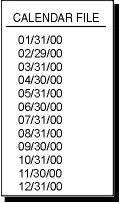
From this list of dates, Cobra automatically creates calendar set 00, in which all dates generated for a fiscal calendar file are flagged and labeled:
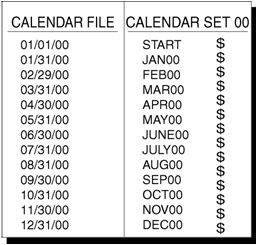
In this example, calendar set 00 would allow you to spread budgets and report on project costs on a monthly basis. To track project costs on a quarterly basis, you could create another calendar set:
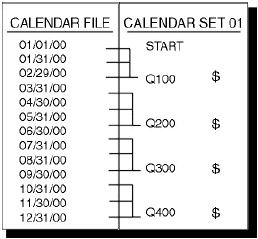
Notice how the flagged period Q100 in calendar set 01 now contains all of the costs that would be stored in JAN00, FEB00, and MAR00 of calendar set 00. This is because a flagged period always contains the costs since the last flagged period. Notice also how the selected dates in calendar set 01 have been flagged as fixed since they do not change as the project calendar is advanced. Finally, notice how the labels for calendar set 01 have been modified to reflect the accounting periods the flagged dates now define.
It would also be possible to set up another custom calendar set that aggregates costs according to fiscal years:
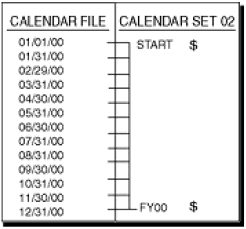
Notice that both the start period and end period need to be flagged in order to track the total amount for the fiscal year.
Notice that both the start period and end period need to be flagged in order to track the total amount for the fiscal year.
Each fiscal calendar file in Cobra can have multiple calendar sets that assign flags and labels to various subsets of the dates generated for the file. Calendar set 00 must have all periods labeled and flagged. Of the nine remaining sets, calendar sets 01 through 06 are completely user-defined, while sets 07, 08, and 09 are reserved for special reporting purposes.
Using Calendar Sets in Reports
You can use the fiscal calendar in reporting.
If you want to produce a report in quarters or by fiscal year, you would create a calendar set and flag each of the cutoff periods you want to appear on your report. Each calendar file contains multiple calendar sets, both system and user-defined. Each calendar set contains the user-defined dates and labels that represent the cutoff dates and flags that determine the period(s) to report on.
How Calendar Sets Impact Reporting
This section provides examples that show how calendar sets impact reporting.
In this example, 00 All Calendar Periods includes a date for the last day of every month and every date has been flagged. 02 Quarterly Calendar includes the same dates; however, only the last day of every quarter has been flagged.
00 All Calendar Periods
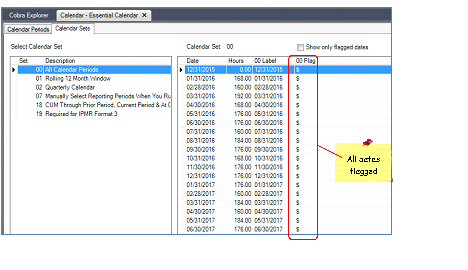
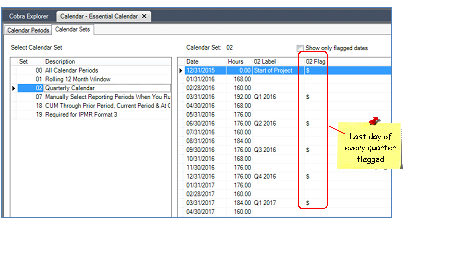
When you run a report using 00 All Calendar Periods, the report displays by months with costs for every month. When you run a report using 02 Quarterly Calendar, the report displays by quarters with consolidated costs
02 Quarterly Calendar