Define Multiple Calendar Sets
You can define multiple calendar sets for a fiscal calendar in Cobra.
Assume that you have created a fiscal calendar file with the following set of dates:
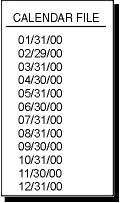
From this list of dates, Cobra automatically creates calendar set 00, in which all dates generated for a fiscal calendar file are flagged and labeled:
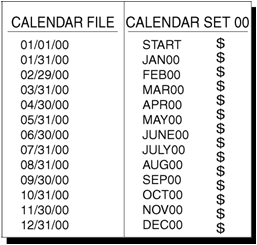
In this example, calendar set 00 would allow you to spread budgets and report on project costs on a monthly basis. To track project costs on a quarterly basis, you could create another calendar set:
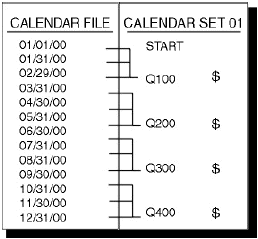
Notice how the flagged period Q100 in calendar set 01 now contains all of the costs that would be stored in JAN00, FEB00, and MAR00 of calendar set 00. This is because a flagged period always contains the costs since the last flagged period. Notice also how the selected dates in calendar set 01 have been flagged as fixed since they do not change as the project calendar is advanced. Finally, notice how the labels for calendar set 01 have been modified to reflect the accounting periods the flagged dates now define.
It would also be possible to set up another custom calendar set that aggregates costs according to fiscal years:
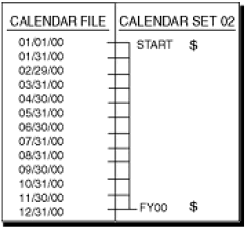
Notice that both the start period and end period need to be flagged in order to track the total amount for the fiscal year.
Each fiscal calendar file in Cobra can have multiple calendar sets that assign flags and labels to various subsets of the dates generated for the file. Calendar set 00 must have all periods labeled and flagged. Of the nine remaining sets, calendar sets 01 through 06 are completely user-defined, while sets 07, 08, and 09 are reserved for special reporting purposes.
