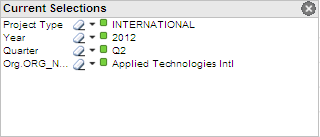
To see a list of the selections currently applied to the analytics, do either of the following:
Click
 on the analytics toolbar.
on the analytics toolbar.
Right-click anywhere on the tab other than in a filter list, chart, or table, and click
 Selections
on the shortcut menu.
Selections
on the shortcut menu.