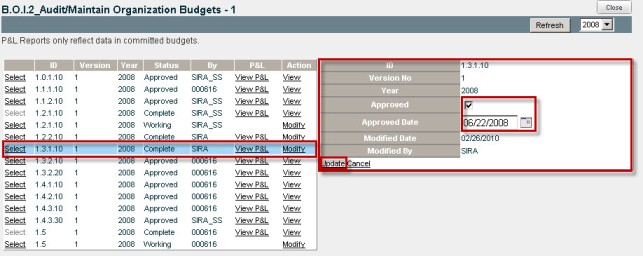
To approve a budget, complete the following steps:
Select Organization as the management context and Budget Development as the module.
In organization navigation, navigate to the organization level that is appropriate or stay at the highest level of the org to see a list of all the budgets.
In Reports & Actions, open B.O.I.2 Audit/Maintain Organization Budgets.
Select the fiscal year from the drop-down list.
Find the budget you checked as complete and click Select. This opens the approved dialog box on the right.
In the dialog box, click Edit.
Check the Approved check box.
Select an Approved Date.
You can use the calendar icon to select a date or you can type directly in the date field.
If you’re typing in the date, use the indicated format: 02/06/2010.
Select Update to save the information and close the dialog box.
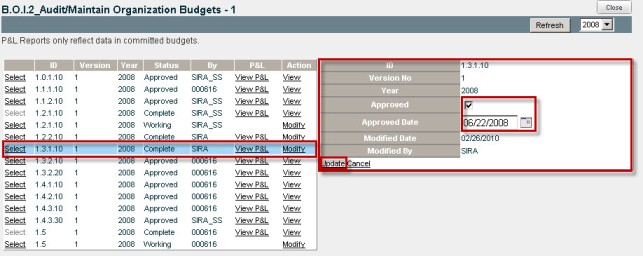
The status changes from Complete to Approved.
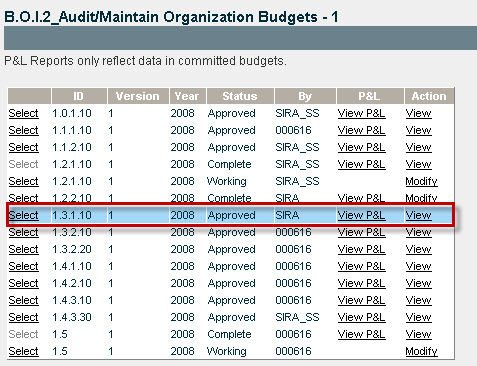
Click View to open B.O.A. View BUD Export Utility. B.O.A View BUD – Export Utility allows you to audit the budget assumptions of an approved budget.
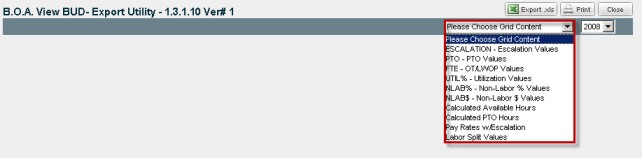
Select a worksheet in the budget from the drop-down list of options. The data appears in the field below.
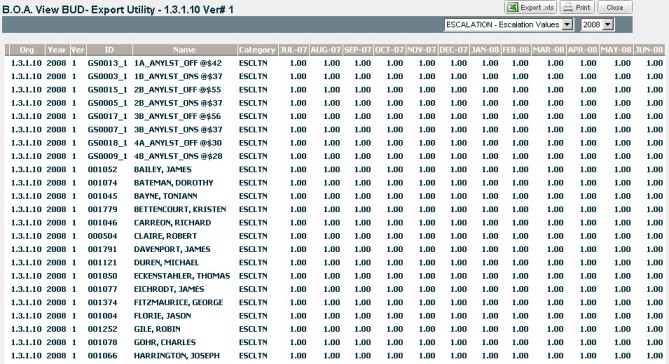
Click the Excel icon to export the data.
Click Close to close B.O.A.View BUD Export Utility.