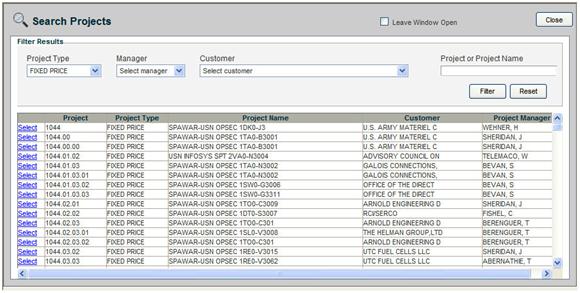Navigate Using Search Projects
One way to navigate to a particular project is by using the Search
Project Tools.
To search for a Project ID, complete the following
steps:
On the navigation screen, click  to display the Search
Projects screen.
to display the Search
Projects screen.
Filter the list by selecting
Project Type, Manager,
and/or Customer.
Enter a portion of the project
name or number in the Project or
Project Name field then click Filter.
Click Select
next to the project you want to see.
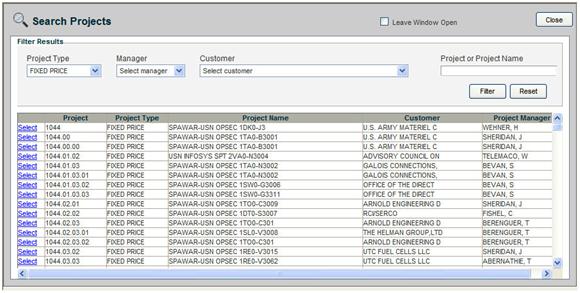
Click Reset
to remove the filter.
Click Leave
Window Open if you want the search grid to remain open after
you have selected a project.
![]() to display the Search
Projects screen.
to display the Search
Projects screen.