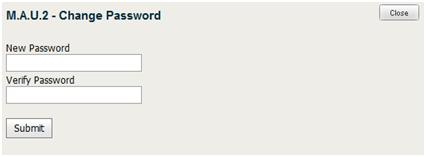
To change your password, complete the following steps:
From Reports & Actions menu, click Change Password.
The Change Password screen displays.
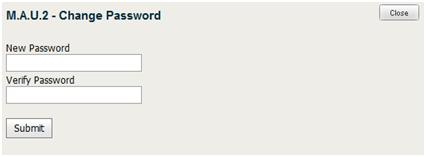
Enter the new password in the New Password field.
Enter the new password in the Verify Password field.
Click Submit to save the change.
Click Close to close the dialog box.