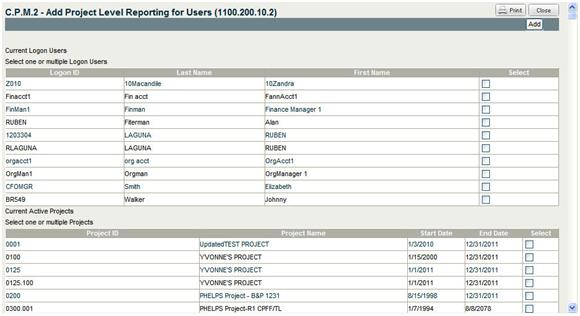
To share access with other users on multiple projects, complete the following steps:
On the Management Context toolbar, click Project, and then click Cost Analysis.
From the Reports & Actions menu, click Add Project Level Reporting for Users (C.P.M.2).
The Add Project Level Reporting for Users (Administrator Level) screen displays.
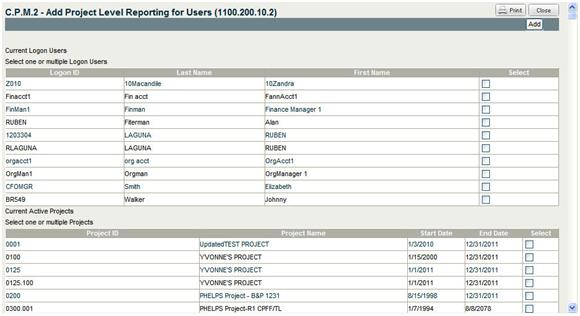
In the Current Logon Users list, select the check boxes in the Select column for the users who are going to be allowed access to your projects.
In the Current Active Projects list, select the projects to which users are going to have access.
Click Add, and then click Close to close the window.