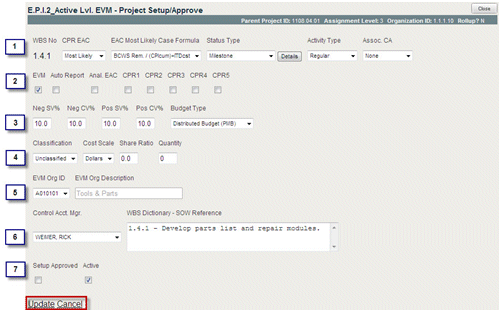
The graphic and table below describe the parts and functions for the EV Project Setup and Approve dialog box.
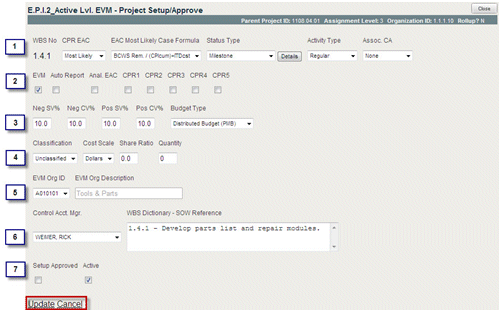
Row |
Function |
1 |
WBS Number to which these parameters apply. CPR 1 Format EAC: Most Likely, Best Case, Worse Case. EAC Most Likely Case Formula: enables you to pick the formula to be used to predict the final costs to complete the work. BCWS Remaining ÷ CPIcum + ITD cost BCWS ÷ CPIcurrent BCWS ÷ CPIcum Status Type lists: Milestone, % Complete /Milestone, % Complete, Units/Standards Details: only required if you choose something other than % Complete. Details show up in the legend of the CPRs. Activity Type determines how the type is statues: Regular (own status), Level of Effort (BCWS), Apportioned (another Control Account). Associated CA: if the activity type is apportioned, then you must designate another control account here. |
2 |
…is where you check off the CPR format reports you want to use. If you want to use all of them, check Auto Report. You can check Analytic EAC, which is the budget, if you choose to use that instead of the EAC most likely case formula. |
3 |
…is where you set the thresholds for schedule variances and cost variances that display in several EVM reports and charts. You must also choose the Budget Type: Distributed Budget (PMB), Undistributed (PMB) or Management Reserve. |
4 |
…is where you choose the Classification of the project: Unclassified, Secret, or Top Secret. You also select the Cost Scale you want to use: dollars, numbers, or letters. The over/under Share Ratio with the government can be input in the next field. |
5 |
…enables you to change the Org ID and description. |
6 |
…is where you can designate another Control Account Manager, as well as create an SOW Reference. |
7 |
…is where the set up can be approved and set to Active. |
Update |
Saves the data. |