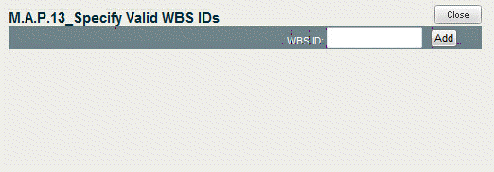
Specifying Valid WBS IDs
In Reports & Actions, select M.A.P.13 Specify Valid WBS IDs.
The system default settings assume that you have not established alternate WBS reporting in your accounting system.
When WBS projects have been established, a formal request to DELTEK support is required if you want all of them to be reflected in the application.
If you choose to import only selected WBS projects, use MAP13 to designate them.
If you choose to import all of them, MAP13 will be inactive.
Click to open the dialog box.
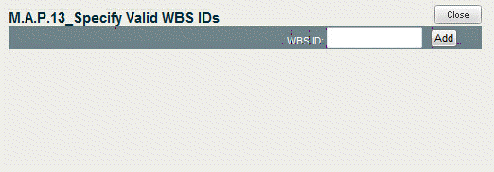
Specify a valid WBS ID in the text box, and click Add.
The application lets you know the ID was added and a list is created on the left.
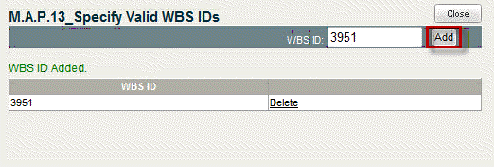
Click Delete to delete an entry.
Click Close to close the dialog box.
WBS in B&P is not a report specification, but a project reassignment.
An accounting system project/task ID can only be assigned to one unique WBS, which means that it has only one navigation path.
B&P reconciles project cost details to associated organization P&L information, so a project ID can be charged in the accounting system must be uniquely reflected in B&P.