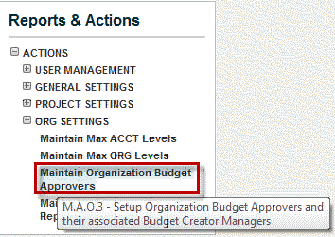
To maintain Organization Budget Approvers, complete the following steps:
In Reports & Actions, select M.A.O.3 Maintain Organization Budget Approvers.
Since most accounting systems do not have detailed records of an Org./OBS management authority structure, use MAO3 to record those details in the database to support the budgeting process.
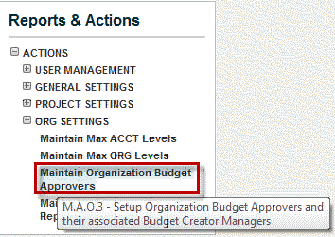
Click to open the dialog box.
The current Org Budget Approvers are listed in the table.
The employee's ID is listed in the first column, and the top level Org Rollup level that they are allowed to approve is listed in the second column.
Approvers automatically have rights to create and edit org budgets under that org.
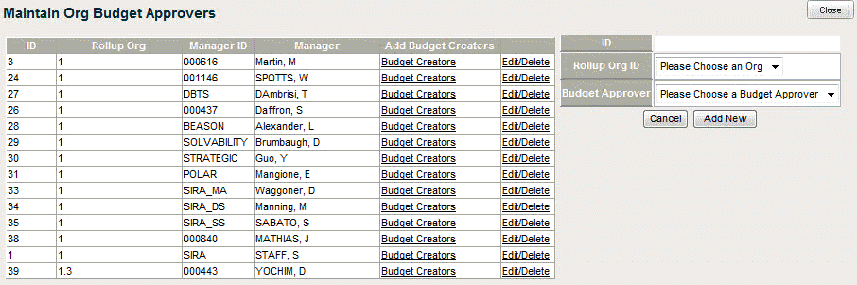
Click Edit/Delete to change any of the information in this list.
The current information for the manager selected appears in the text field below.
The application lets you know the change was made.
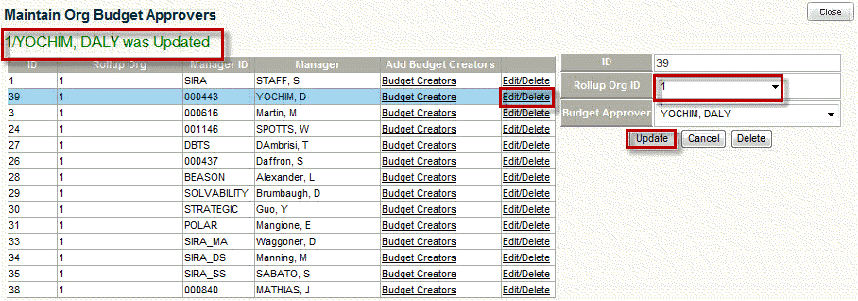
To add a new budget approver, select the Rollup Org ID from the drop-down list.
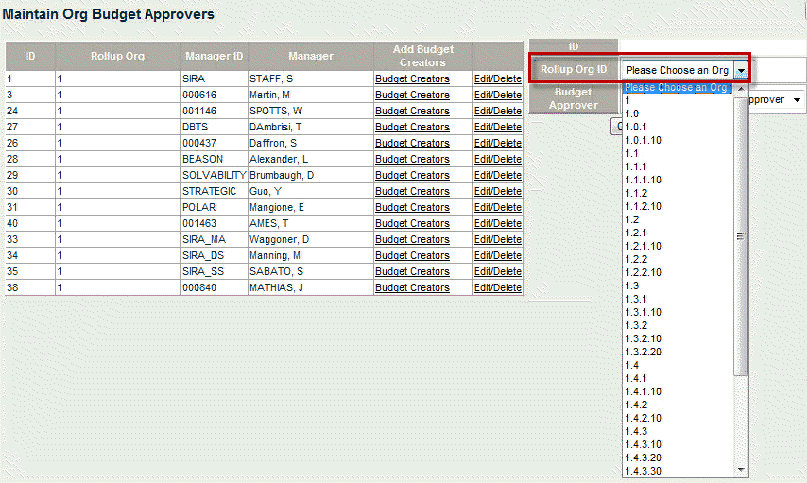
Select a name from the Budget Approver drop-down list.
Click Add New.
The application lets you know the list has been updated.
Not all org budget creators are org budget approvers.
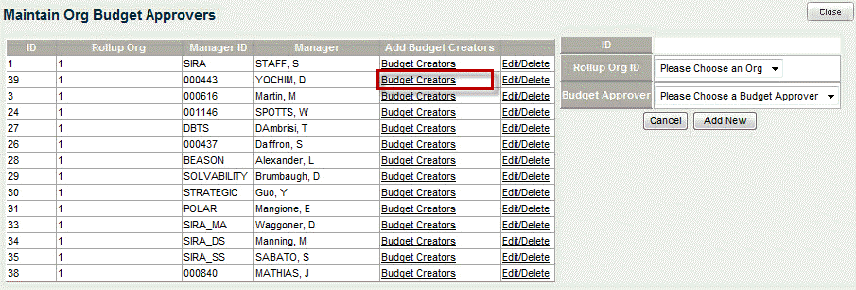
The Setup Org Budget Creators dialog box for that rollup level opens.
Select the Org ID from the drop-down list.
Select a name from the Budget Creator drop-down list.
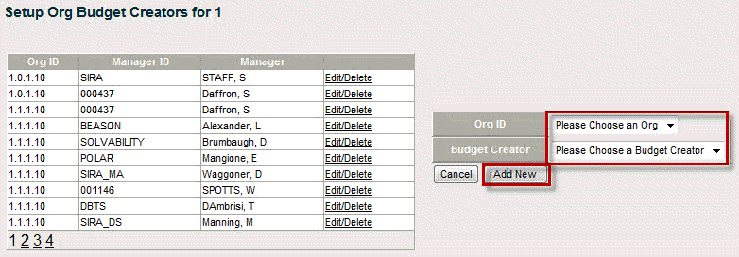
Click Add New.
The name is added to the field on the left.