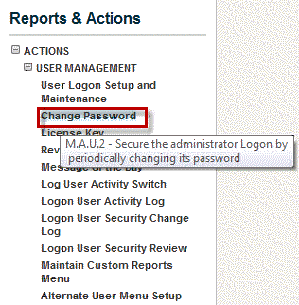
To change your password, complete the following steps:
In Reports & Actions, select M.A.U.2 Change Password.
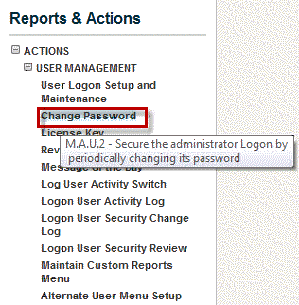
Click to open the dialog box.
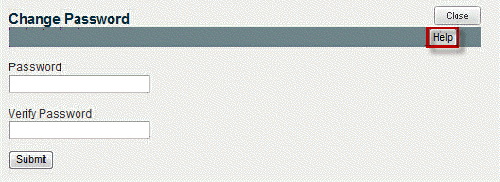
Click Help to see the minimum requirements for creating a password.
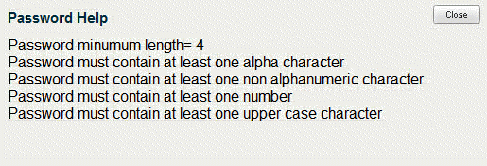
Type the new password in the Password field.
Verify the new password in the Verify Password field.
Click Submit to save the change.
Click Close to close the dialog box.