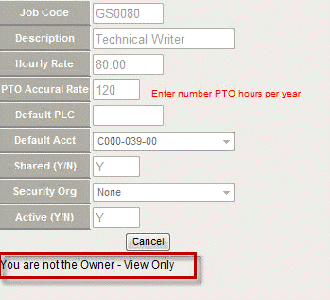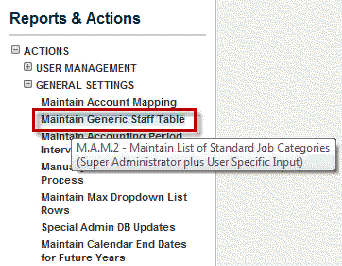
To maintain a Generic Staff table, complete the following steps:
In Reports & Actions, select M.A.M.2 Maintain Generic Staff Table. This report allows you to establish generic job categories that are useful for assigning people that you don't already have on staff, and also enables you to reflect future growth in the company. It is important to populate this before users begin creating budgets.
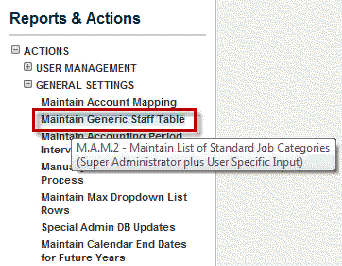
Click to open the dialog box.
Click Edit/Delete in the row where you want to make a change. Generic Staff are assigned a General Ledger ID in your accounting system, and B&P grabs that data for this table.
The data for that row populates the field to the right.
The PTO Accrual Rate represents number of PTO hours per year.
The default equates to 2 weeks of vacation (80 hours) plus 1 week of sick leave (40 hours), which equals 120 hours.
If you have designated that this generic staff be shared, the application allows it to be shared according to the security level you designate.
Any user who has access to the security level you choose for the generic staff, can use the generic staff in their budget.
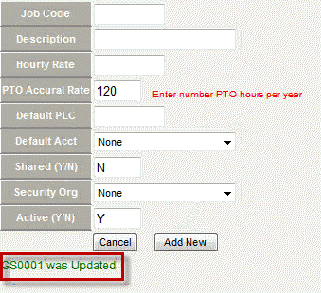
Enter a Job Code, Description and Hourly Rate (required fields) for any new generic ID you want to create.
Click Add New to add that ID to the Generic Staff Table. The new entry appears at the end of the list.
Click the Excel icon to export the table data.
Click Close to close the table.
If you try to edit or delete a generic staff that is in use, you will receive the following message:
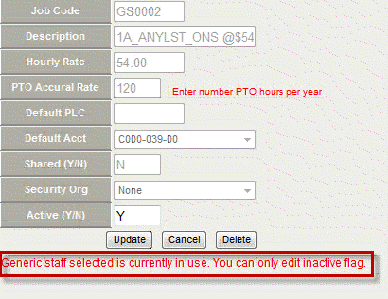
If you try to edit or delete a generic staff that you did not create, you will receive the following message.