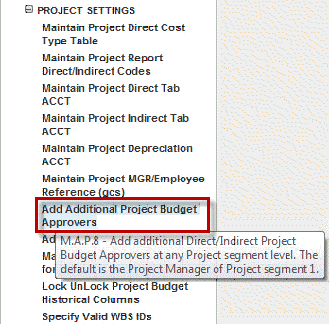
To add additional Project Budget Approvers, complete the following steps:
In Reports & Actions, select M.A.P.8 Add Additional Project Budget Approvers.
The system assigns project managers in the project manager field in Project Master as budget approvers.
Approval authority for lower level project managers must be created in the B&P database because it does not exist in the accounting system.
It is up to you to determine the appropriate management authority structure that will underlie the budget creation and workflow process.
Approval is necessary to establish a frozen budget, (a requirement of the Estimate-at-Complete process), and critical to fulfilling Earned Value Management (EVM) requirements, if they exist.
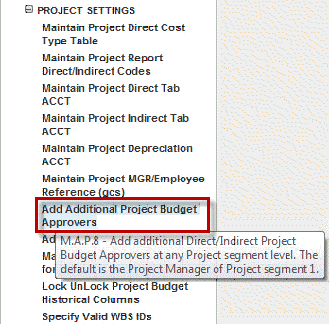
Click to open the dialog box.
In the drop-down list for Rollup Project, select the top level project ID associated with the project budget approver you are creating. The following parameters determine what appears in the drop-down list:
The project's org ID is equal to the user's security org.
The active flag for the project is set to Yes.
The project's end date has not expired.
The project is a rollup.
In the Approver drop-down list, select a logon user ID.
In the Charge Project drop-down list, select a task, if desired.
Click Add New. A successful confirmation message appears to confirm.
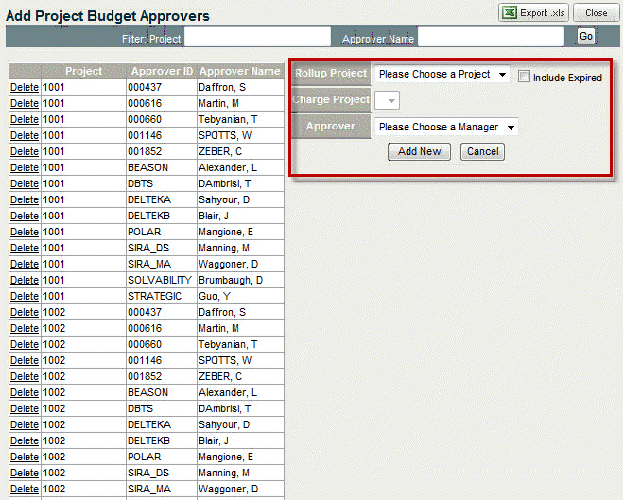
Click Delete next to an approvers name that you would like to delete.
B&P asks if you are sure you want to delete this Approver.
If you click Delete again, the system then lets you know the Approver was deleted successfully.
Use the Filter at the top of the dialog box to filter the list.
Click Excel to export the list of approvers.
Click Close to close the dialog box.