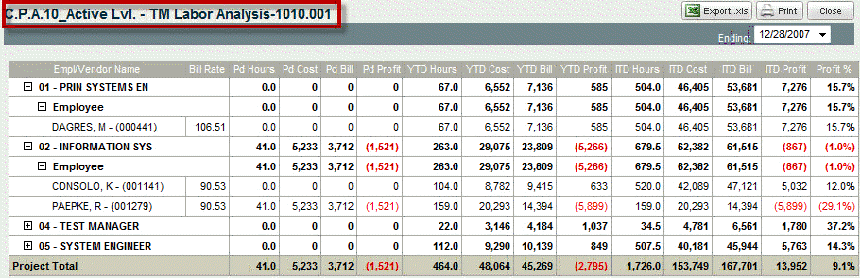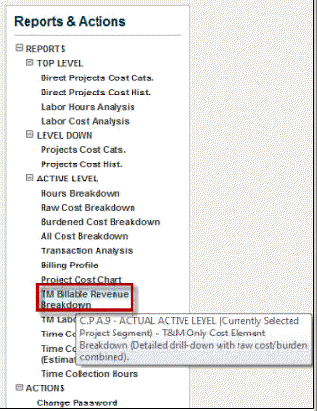
To access the Time and Material Reports, complete the following steps:
On the navigation homepage, select Cost Analysis.
Select Project as the management context.
Navigate to the lowest level of the project ID in the project navigation fields.
In Reports & Actions, select C.P.A.9: T&M Billable Revenue Breakdown.
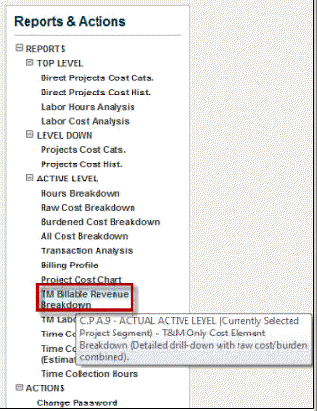
Click to open the report.
This reports shows potential billable revenue (upper section) based on billing rates and hours charged to the project, along with non-labor revenue based on burdened cost plus fee as per your accounting system setup (lower section).
Column headings include: Bill Rate, ITD Billable Amount and billable amounts by the periods of performance.
Click the + icons to see the data sorted by project labor category and then by individual resource.
Note: Any given individual may appear on separate lines based on assigned project labor category.
Vendors may appear in the employee section if billing rates are used for reimbursement.
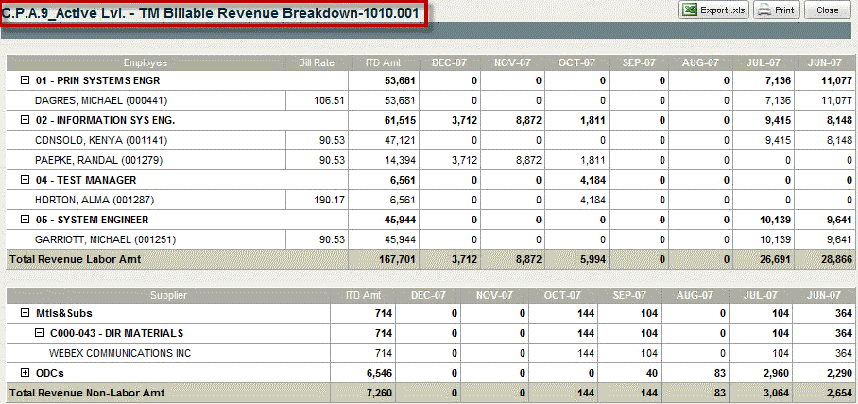
In Reports & Actions, select C.P.A.10: T& M Labor Analysis.
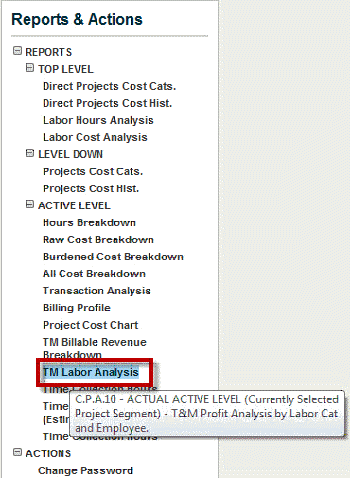
Click to open the report.
This report shows potential billable revenue based on hours charged to the project and billing rates. It also shows job cost at target rates.
The report provides the details of profit by individual.
The drop-down menu below the title of the report enables you to choose a specific time frame.
The Employees and Vendors are categorized by the project labor categories.
Click the + icon to see all the data under each category.
Vendor costs not subject to billing rates and non-labor costs are excluded.
The column headings include:
Bill Rate
Pd Cost
Pd Bill
Pd Profit
YTD Hours
YTD Cost
YTD Bill
YTD Profit
ITD Hours
ITD Cost
ITD Bill
ITD Profit
Profit %