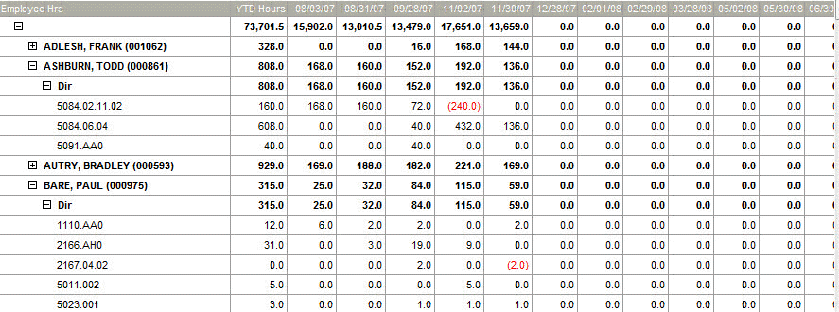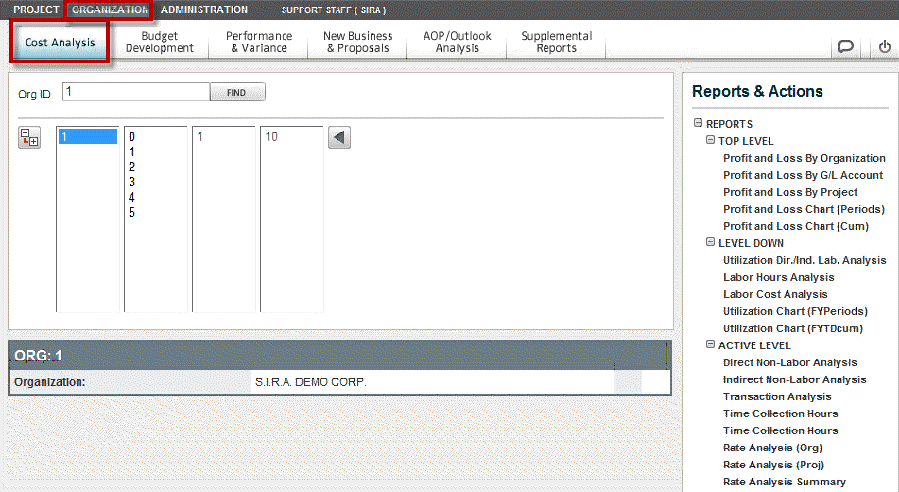
To access the Labor Analysis Reports, complete the following steps:
On the navigation home page, select Cost Analysis.
Select Org as the management context.
Navigate to the highest level of the Org/OBS structure in the organization navigation area by clicking the arrow.
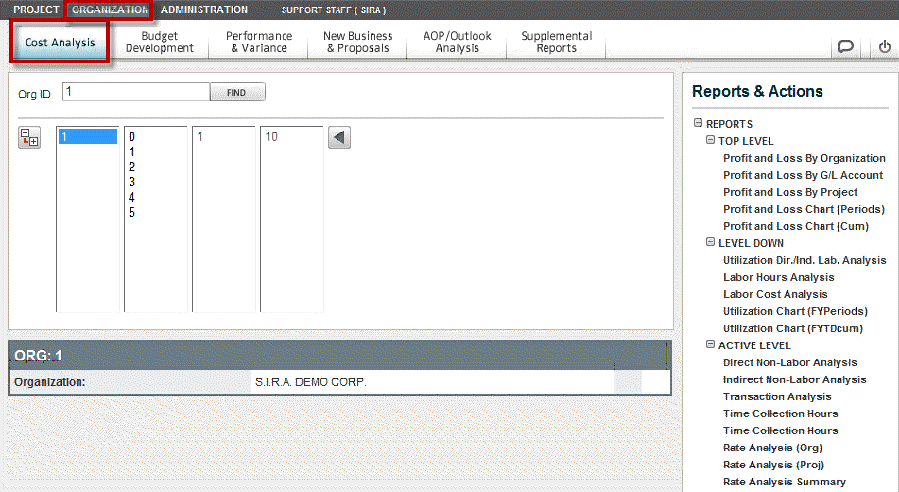
Click the View Structure icon to expose the Org/OBS structure and select a focus at the lowest level of the structure.
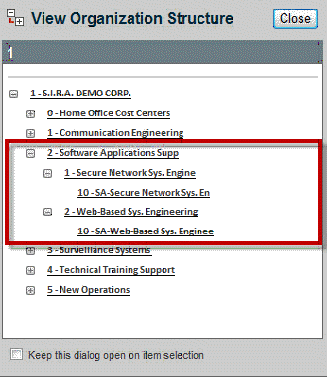
In Reports & Actions, select C.O.L.1 Utilization Dir./Ind. Labor Analysis Report.
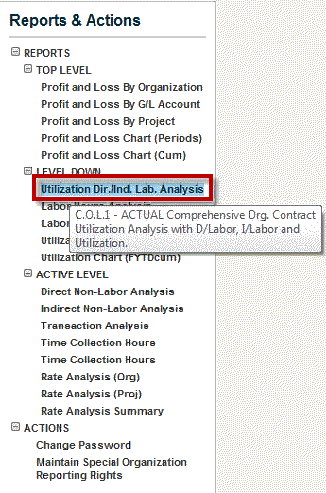
Click to open the report.
Contract utilization is the ratio of the hours of employee time charged to a contract multiplied by the hourly rate divided by the hours of all employee time not charged to vacation or holiday multiplied by the hourly rate.
This factor is provided by B&P as a performance metric for staff management.
Select the Period Ending from the drop-down list.
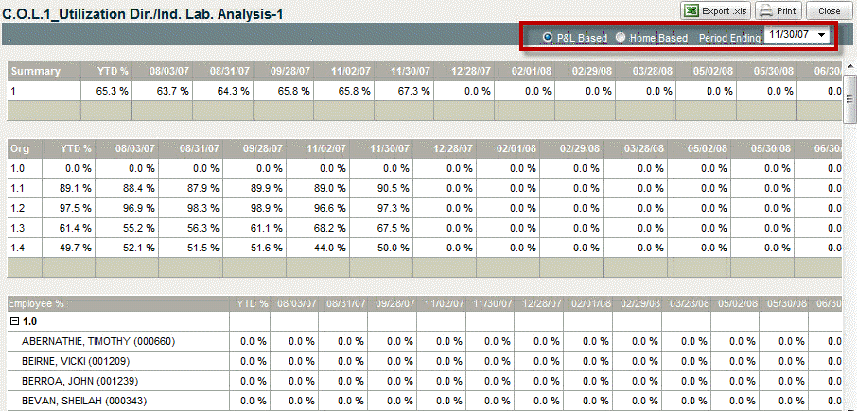
Click the + icon to expand the Employee % field to see contract utilization factors by person.
The default utilization percent is 82%, which can be changed.
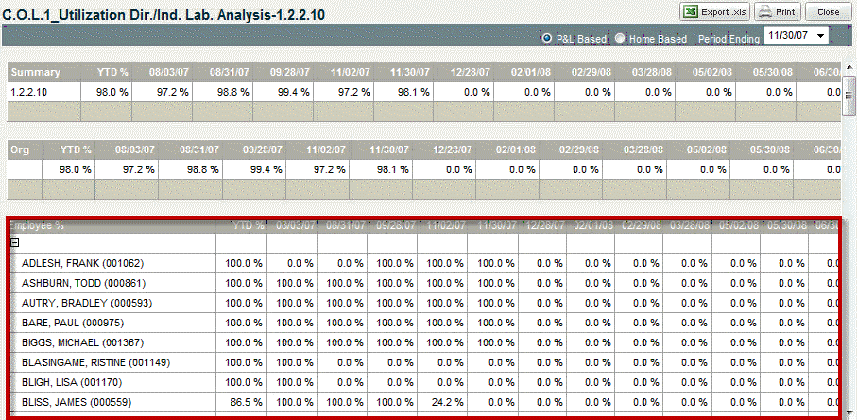
Expand the Employee Hrs section to see the hours charged by person.
Utilization P&L Based:
For project based P&Ls - Managers can see all hours charged by person, by project over time.
For staff based P&Ls - Managers can see what staff owned by other organizations has charged any indirect account objective that resolves to their organization for P&L purposes.
Utilization Home Based:
For project based P&Ls - Managers can see the direct time charges of all employees that belong to an organization exposed by person, by project plus all of the indirect charges to the organization, including staff from other organizations, over time.
For staff based P&Ls - Managers can see all hours charged by their staff no matter what project or indirect account objective was charged across the enterprise.