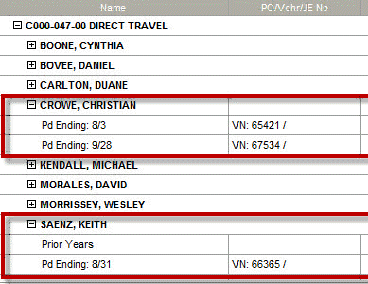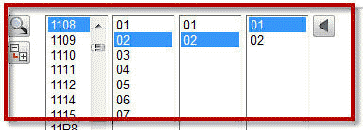
To access a Project Status Report, complete the following steps:
On the navigation homepage, select Supplemental Reports.
Select Project as the management context.
Navigate to the lowest level of the project ID in the project navigation field.
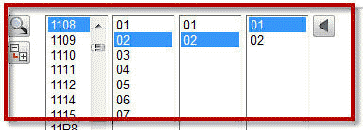
In Reports & Actions, select the Active Level S.P.A.5 Project Status.
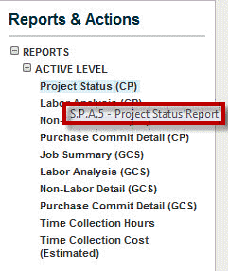
The report header has the following information:
The area labeled A has 3 options:
Click Revenue to show that as a line item in the report.
Click Target to show the costs as target costs, which is the default.
Click Actual to show the costs as actual costs.
The area labeled B has a drop-down menu to select a Period Ending date for the report.
The area labeled C provides the administrative details of the report that include:
Contract Fee
Contract Cost
Contract Total
Funded Fee
Funded Cost
Funded Total
ITD Billed Amount
Open Receivables Amount
ITD Retainage Amount
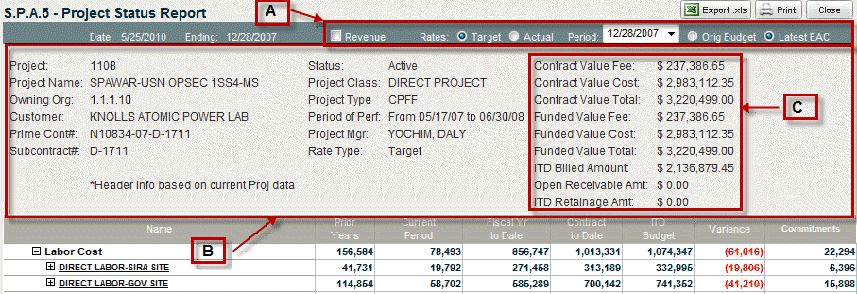
The main body of the report shows project costs.
The budget columns default to the latest EAC (Estimate at Completion), if one exists, or the project budget.
All indirect costs are calculated based on the selection of Target or Actual in the report header.
The content of the report re-renders each time a new choice is made in the report header options.
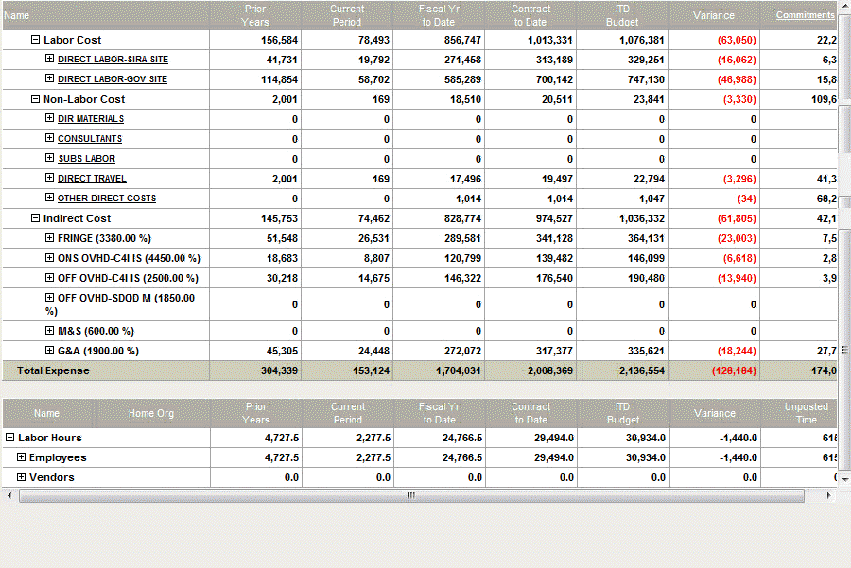
Click the + icons to expand the information in the report.
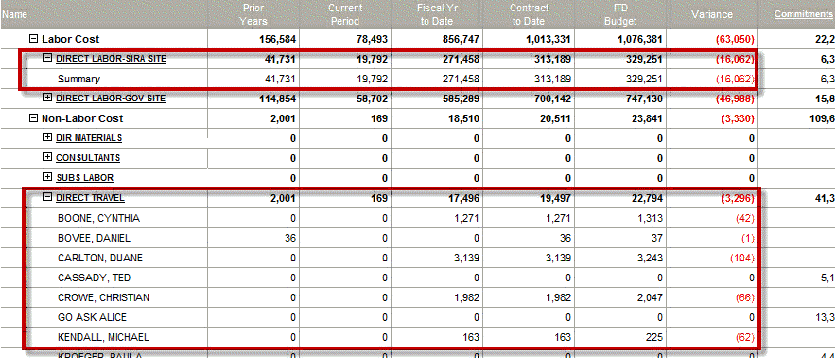
Click the Commitment header to drill down and audit commitment details.
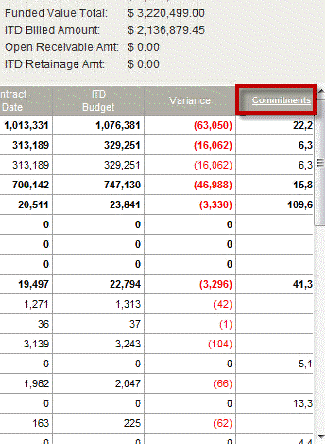
Select options in the Purchase Commitment Detail header.
Click to show PO Commitments.
Click Unposted Labor to see a listing of unposted time sheets.
Select a Period Ending date from the drop-down menu.
Notice the other report header information: Project number, Project Name, Project Manager, Status, Project Type and Period of Performance.
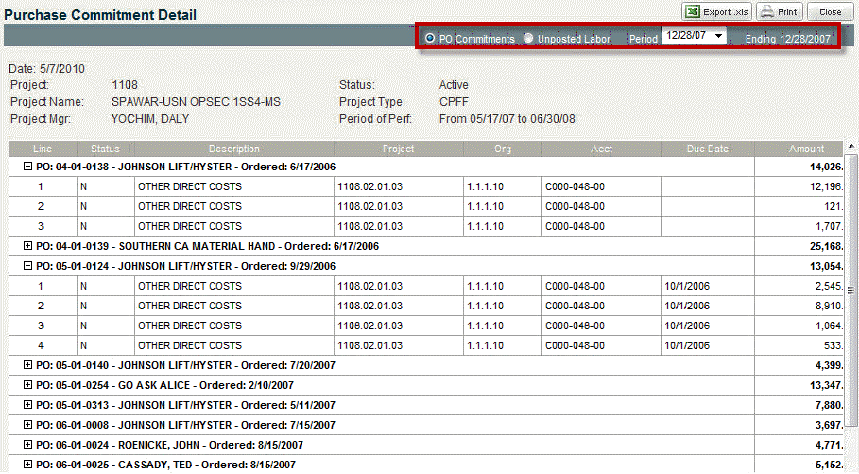
Click any labor cost description that is underlined to audit raw direct cost details of expended resources.
The underlined descriptions are links to raw direct cost details.
The + icons expand to reveal summary information.
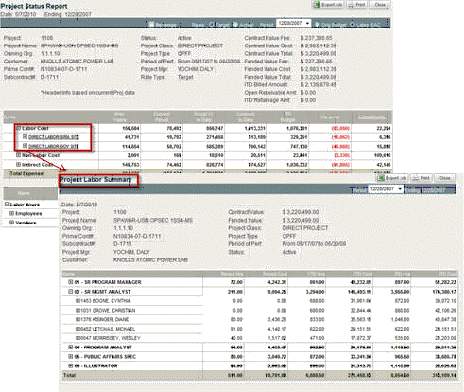
Click any non-labor cost description that is underlined to audit details of expended resources.
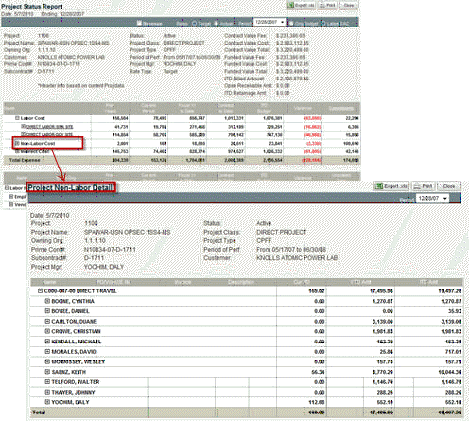
Click the + icon in the Labor Hours section to expose the details of hours consumed on a project by a labor resource.