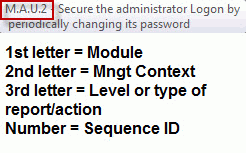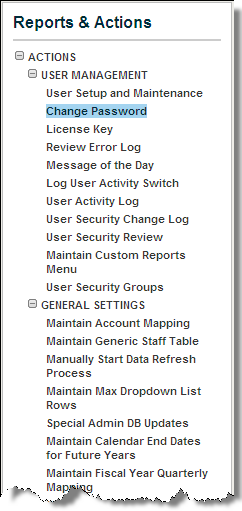
The Reports & Actions allows the Administrator to select the function to be enabled or edited.
The functionality is separated into four groups:
User Management Settings
General Settings
Project Settings
Org Settings
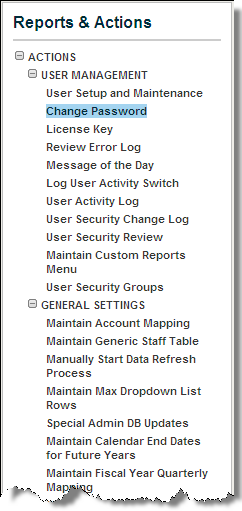
A brief description appears as your cursor hovers over an item in Reports & Actions. For example:
![]()
As you can see, each item in the menu is labeled with a code (M.A.U.2).
The first letter refers to the Module you are in; in this example, Maintenance.
The second letter refers to the Management Context you logged in as; in this example, Administrator.
The third letter refers to the level of a report or an action; in this example, User Management.
The number is the sequence ID of the report.
M = Maintenance
A = Administration
U = Upload (for importing data from another source)