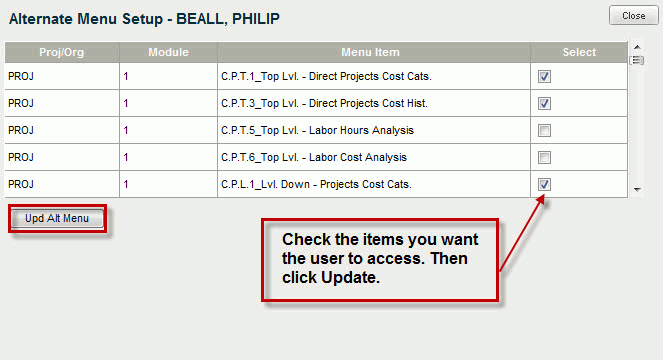
To set up an alternate menu, complete the following steps:
Open M.A.U.12 Alternate User Menu Setup in Reports & Actions to define access for those users you have flagged as needing an alternate menu in M.A.U.1 User Logon Setup and Maintenance. Creating an alternate menu setup enables you to define what a user sees and has access to when they log in.
Select the user’s name from the drop-down list and click Go.
Define the restrictions by checking the check boxes.
Depending on the assigned privilege level, all available reports and actions are listed, including Earned Value Management reports.
Check the reports the user will have access to.
If you are restricting a user’s rights, the changes will be reflected after the nightly refresh of the database.
If you are increasing a user’s rights, those changes will take effect immediately.
If you uncheck Alternate Menu in M.A.U.1 User Logon Setup and Maintenance, you do not need to return to this setup and change the selections.
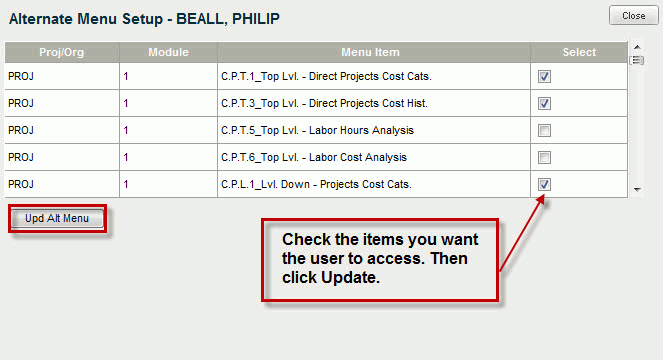
Click Update Alternate Menu when finished.
Click Close to close the dialog box.