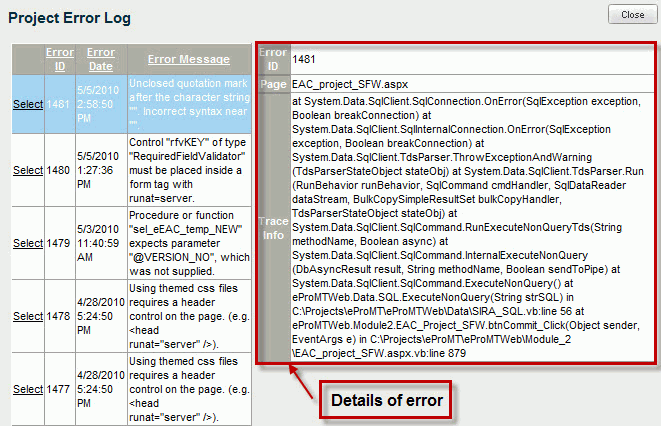
To review the error log, complete the following steps:
In Reports & Actions, select M.A.U.5 Review Error Log.
Click to open the log.
Click Select to view error details. Create a Support Case at http://customercare.deltek.com and copy and paste the details of the error there.
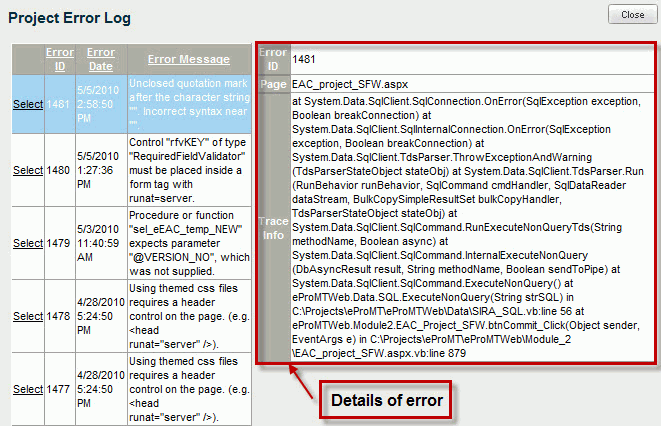
Click Close to close the log.