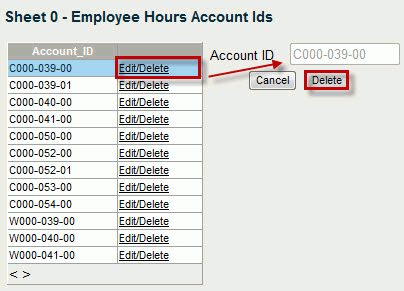
To maintain project direct tab accounts, complete the following steps:
In Reports & Actions, select M.A.P.4 Maintain Project Direct Tab ACCT. The initial dialog box lists all the Account IDs associated with gathering direct costs in the budget worksheets in the budget tool.
Click to open the dialog box. Each Tab Description is a link.
Click a link to open the list of Account IDs associated with that tab.
Click Edit/Delete next to the Account ID you would like to change. The field on the right populates with the Account ID number.
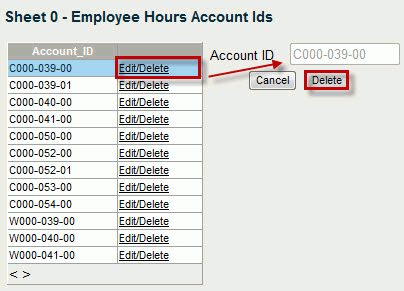
Click Delete to delete the ID. The system lets you know the deletion was successful.
Type a new Account ID in the empty field to create a new one.
Click Add New.
The system lets you know the addition was successful.
If you try to add the same Account ID twice, B&P lets you know it already exists.
Click Close to close the dialog box.
Click on another Tab Description link or click Close.