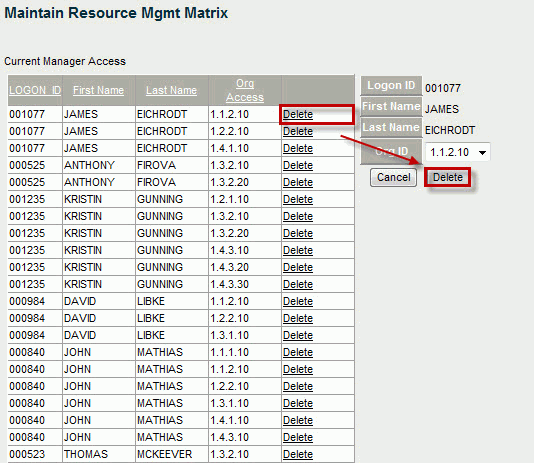
To add project manager matrix rights, complete the following steps:
In Reports & Actions, select M.A.P.9 Add Project Mgr Matrix Rights. The Proj Mgr Matrix function affects what employees appear in the budget employee drop-down list, allowing managers to budget employees outside their security org.
Click to open the dialog box. Current Manager Access is listed in the matrix on the left.
Click the column headers to sort the information differently.
Click Delete next to the name you would like to delete. The data populates the fields on the right where you click Delete again. The system lets you know the deletion was successful.
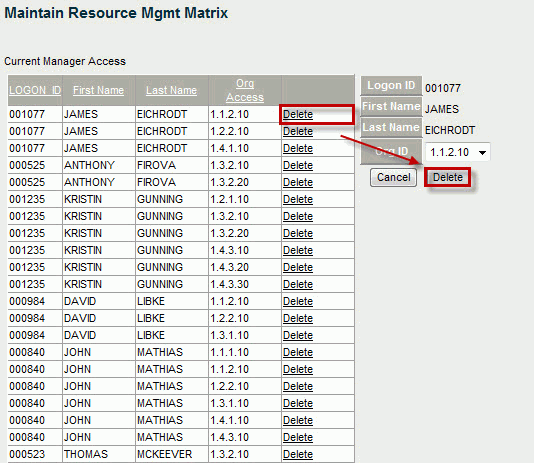
To allow managers access to other org employees other than their own, choose a name from the drop-down list. The manager’s information populates the field.
From the drop-down list, choose the Org ID you want the manager to have access to.
Click Add New. The system lets you know the change was successful.
Click Close to close the dialog box.