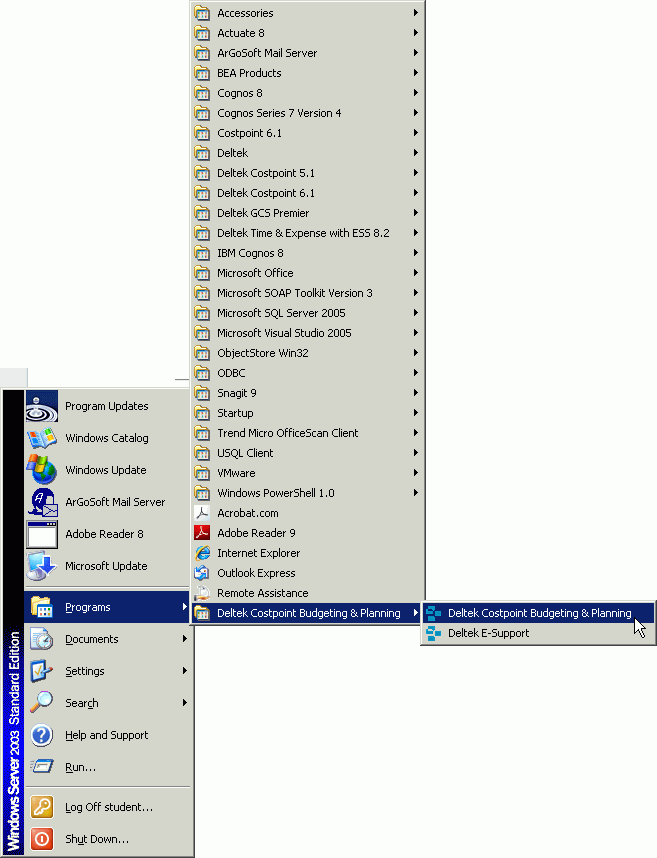
To access the Administration Interface, complete the following steps:
Launch B&P by following the folder path in the screen shot below.
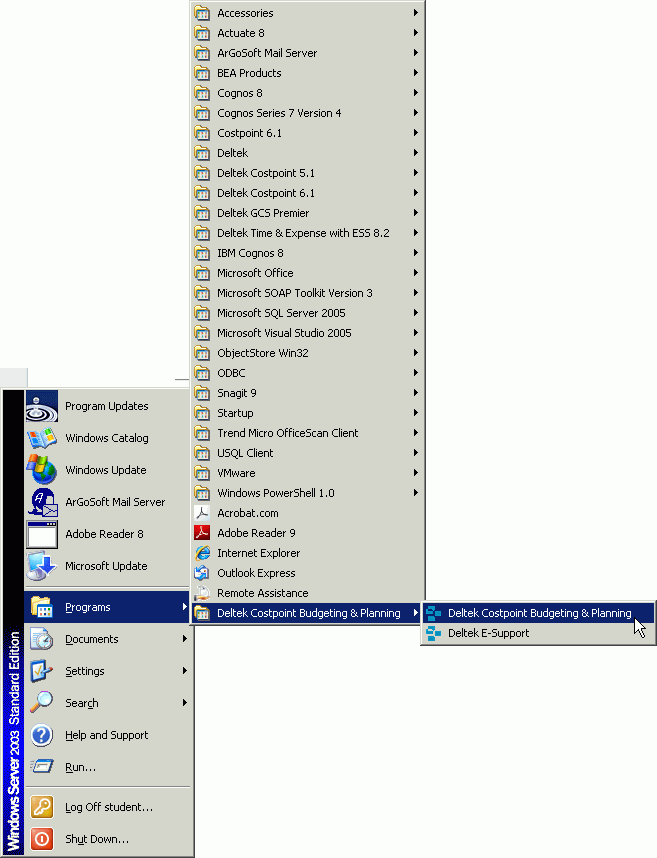
Enter your Account Name, User ID, and Password in the logon screen. The Deltek support team will provide you with this information. For example:
Account Name – Demo
User ID – admin
Password – password
Click Log In.
Click Administration.